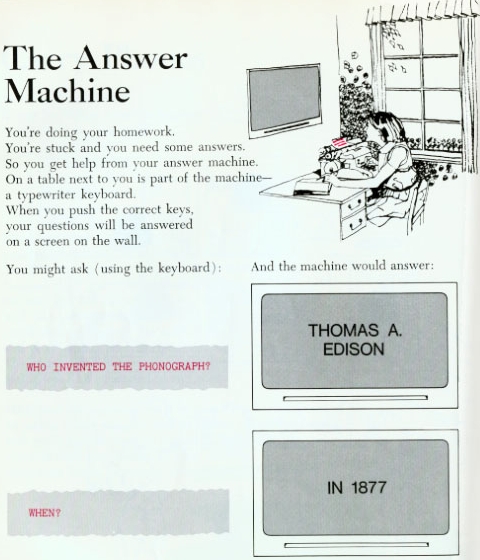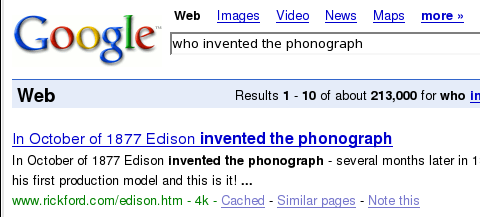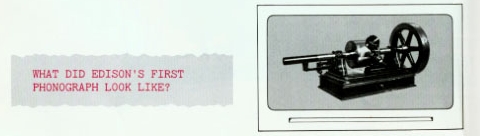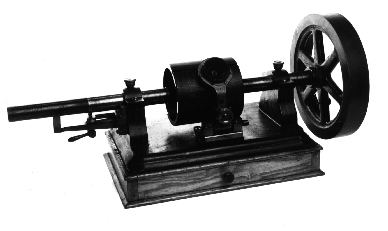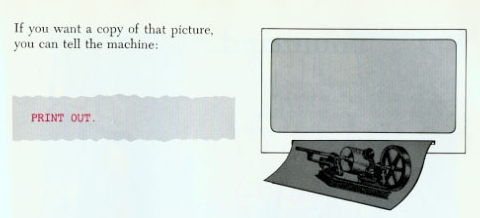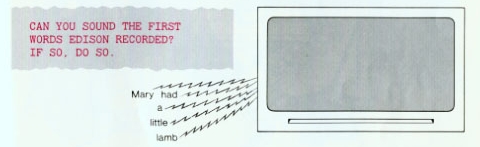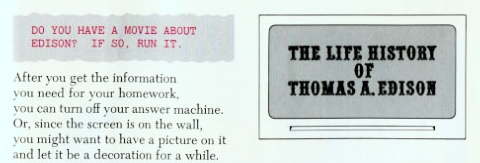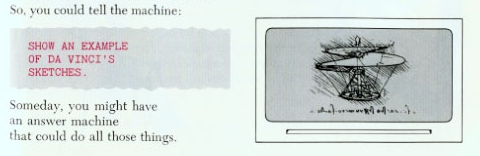Written by time.com
Written by time.com
Amazon.com
The uber-e-tailer that never forgets its bookstore roots. The new print-on-demand service means customers can now order out-of-print, backlist and large-print books from several big publishers. Soon it will start selling DRM-free MP3s (meaning you can copy the songs for personal use and download them to any device) from EMI and other labels out of its new music store. (iTunes already does; see below.) And, if the rumors are true – that Amazon is in talks to buy Netflix – before long it could own the market on movies, both digital downloads (through its Unbox service) and rent-by-mail. From handbags to hand vacs, Amazon really is a great place to shop for virtually anything, even shoes, though Zappos.com still has the edge there. And before you check out, it doesn’t hurt to see whether Overstock.com has any of the same items on special.
BBC.co.uk
World News. Sports. Radio. Articles and audio in 33 languages. PBS.org is content rich too; episodes of the series Expose: America’s Investigative Reports can be viewed here even before they air on TV.
Citysearch.com
Helps steer you to the right restaurants, bars, nightclubs, hotels and spas in dozens of cities, with editors’ picks and user reviews, and a Yellow Pages directory that includes shops and other services. A mobile version lets you access listing info from your cell phone. Other local search services worth consulting: Yelp!, which relies on reviews by its members (a.k.a. “yelpers”), who now chime in from more than two dozen cities, and Attendio, which clues you in to events happening in your area.
Craigslist.org
Free classified ads in every category, organized by locale. To access ads that are posted elsewhere online, go to Oodle , which searches online versions of local, regional and national newspapers and other Web listings, such as iHomefinder, Local.com and PennySaverUSA.com – 75,000 sources in all – to help you find that next roommate/motorcycle/vacation home.
Del.icio.us
An immensely popular place to share your favorite Web links and see what other people are bookmarking. Search the site by keyword (each link is tagged with descriptors both general and specific), create your own list of favorites to share with everybody else, or add to an existing collection. It’s all about the tags. To see the most popular ones, click here.
Digg.com
The leader in social news, where users determine what’s important and interesting by submitting it, “digging” it and posting a comment. Click “Top in 24 Hours” to see the most popular articles, blog posts and other Web pages of the day. In recent months the site has expanded beyond tech news, adding separate sections for Science, World & Business, Sports, Entertainment and Gaming. Digg Labs continues to roll out new and visually interesting ways to view the links and find out immediately what’s hot (and what’s not). On BigSpy, stories pop up at the top each time they get another digg, the moment they get it. The bigger and bolder the headline, the higher the digg count. Arc, meanwhile, arranges stories in a circle; mouse over a piece of the pie to preview the link.
Ebay.com
The online auction powerhouse sells one car every minute on eBay Motors ; at StubHub, which eBay acquired in February, you can buy tickets baseball games, Broadway shows, concerts and other events. And the charity auctions at eBay Giving Works have helped buyers and sellers raise $100 million for more than 10,000 nonprofit organizations since the program started in November 2003. Also, check out the eBay Wiki to read about -or chime in on – all things eBay.
Facebook.com
This social network is not as popular as MySpace, but it hasn’t yet been corrupted by marketers and other fake friends – not yet anyway. Once available to students only, it has opened its doors everyone and has made dozens of third-party applications available for members to use on their pages, from iLike (music sharing) to Graffiti (lets you draw on your friends’ profiles) to Flixster (movie reviews) to Wis.dm (poll your friends!).
FactCheck.org
The Annenberg Political Fact Check, a project of the Annenberg Public Policy Center of the University of Pennsylvania, is an independent, nonpartisan effort to cut through the routine spin and dissembling of politicians and other public figures. Staff writers check speeches, TV ads, news releases and other public statements for accuracy, and provide clarification and context.
Flickr.com
More than half a billion images are now posted on Flickr, a superbly-designed sharing platform and social network for photo enthusiasts that, since June, also offers French, Spanish, German, Chinese, Italian, Portuguese and Korean language options. (Next up: video.) Upload and tag your images and make them available for community consumption, and see how they rate on “interestingness” and “gorgeousity”; join a group (there are more than 300,000 of them, and each one has its own theme); comment on other people’s images or subscribe to a photo stream. The cool Maps feature shows where photos were taken. For more private sharing and straightforward printing services, use Shutterfly or Kodak EasyShare Gallery. Or try the new, no-frills Picupine; it doesn’t offer printing or long-term storage, but it allows you to share your photos quickly and easily, without forcing you to create an account first. Once you’ve submitted your photos, the site creates a Web link you can then send to friends and family.
Google.com
The world’s leading Web search engine has helpfully gathered together a complete list of its ever-growing range of special features, tips and tricks. It also offers a wide range of useful Web tools and services, including Gmail, the free Web-based email you can now port to your cell phone port to your cell phone; Picasa, a great way to organize and edit your photos on your desktop (and share them online using the Web-album publishing tool); and the stellar Google Maps, which recently introduced Street Maps, 360-degree street-level photographic views that allow virtual movement through a location. The images were shot over several months by camera-equipped vans that simply drove up and down the streets of Denver, New York, San Francisco, Las Vegas and Miami (some of the results have raised protests from privacy advocates ). Google’s maps now mark public transit stops too. (As an alternative, HopStop does an excellent job providing door-to-door directions by subway or bus from any two points in New York, Chicago, Boston, Washington and San Francisco.)
HowStuffWorks.com
Easy-to-read explanations of how things work, from plasma converters to antibiotics to E-Z Pass. Now the site lets you upload photos and video to help supplement its written content. UNICEF sent in a video clip about land mines; NASA on sonic booms; and GE on photovoltaics.
The Internet Movie Database
The Internet Movie Database is not just the Net’s more extensive directory of films and TV shows of the past, present and future -it is also a stomping ground for film buffs who like to quote dialogue, share trivia and recommend favorite flicks to their friends. Or, before you head to the theater or pop in that DVD, go to Rotten Tomatoes to see what all the critics have to say.
iTunes
The best online music store also sells movies and TV shows. The new iTunes Plus sells unprotected tracks (meaning they can be played on any device, not just iPods) from EMI artists such as Coldplay and Norah Jones for $1.29 each.
Kayak.com
When planning your next trip, make this your first stop. The search engine works fast, scouring hundreds of travel sites to find the best airfares. You can compare rates on different travel dates, or check prices to several destinations at once. Create a profile so you don’t have to enter certain data every time you use it. When it comes time to choose a hotel, read the reviews on TripAdvisor.
NationalGeographic.com
There’s a ton of great content here – about animals, world adventures, the environment, the sciences, space – plus educational stuff too. Also check out National Geographic’s My Wonderful World, which aims to boost your geographic literacy, offering daily quizzes to test your global IQ – and be sure to see the special section for Kids & Teens.
Netflix.com
Digital movie downloads are getting easier, but most consumers still prefer their movies on DVD, and those slim red sleeves (with return postage prepaid) are still the best way to get ’em. But, the question now, is whether Amazon.com will acquire the company, and if so, will it keep the website and the system intact?
SimpleWeather.com
Just current conditions and forecast, by city or ZIP code. No extras, no ads, no distractions. Data comes from weather.com.
Technorati.com
This blog search engine now searches for social media too -photos, video and music posted on online sharing sites – and a tag cloud on the home page shows you the hot topics of the day. Blogs are given an authority rating, based on how many other blogs currently link to it. The new BlogStorm also tracks blog love; register your site to receive free statistics. Another honorable mention goes to Sphere, where you can select a topic (Sports, Politics, Entertainment) and the site will generate links to the most popular blog posts, news stories and other related content.
TMZ.com
The best for celebrity and entertainment news. Recent scoops include a May 18 post about Andy Roddick’s buffed-up bod on the cover of the June/July issue of Men’s Fitness (the site’s crack team of reporters even scooped Roddick, who blogged about the seemingly doctored photo four days later: “little did I know I had 22-inch guns…”) Check out the latest paparazzi shots, browse the video galleries or click for an archive by name. (Full disclosure: TMZ is a joint venture between Telepictures Productions and AOL, which, like TIME and Time.com, is owned by Time Warner.) Can’t get enough? Check out Yahoo’s splashy new omg!, which is big on photos. (Brangelina with the kids! Kate Bosworth at the beach! Paris jogging – before being jailed!)
USA.gov
The official Web portal for the U.S. government, with links to every branch, agency and organization involved in federal business, plus reports, guides, reference material and other resources to help you navigate the system, and, whenever possible, get things done online. Each Web page of links is more specific than the last, so you can quickly drill down to the matter at hand. It took three clicks (and three seconds) to find NASA’s bank of images and animations of our home planet (select Science & Tech, then Physical Sciences, then Visible Earth), learn how to file for bankruptcy (Money and Taxes/Personal Finance) and read up on Medicare prescription drug coverage (Health). Also: FedStats.
TelevisionWithoutPity.com
Bitingly funny recaps of dozens of popular TV shows, plus forums for further discussion.
WebMD.com
A big portal packed with information about health and related issues. A recent redesign introduced a cool new tool called Symptom Checker, which lets you self-diagnose-sorry, “pinpoint potential conditions”-in seconds by clicking on body parts and selecting from a list of specific complaints (just be sure to check with your doctor for a real diagnosis). The new WebMD Health Manager lets you store your personal medical records online and make them available to doctors. (The new Revolution Health portal also lets you do this, but charges $129 for that and other premium services.) Other trustworthy sources of information about disease and other health matters: the Medem Learning Centers, which aggregates top articles from leading medical societies on a wide range of topics, Centers for Disease Control and Prevention and National Institutes of Health.
Wikipedia.org
The people’s encyclopedia, with millions of articles written in hundreds of languages. It’s free, and anyone can edit. Its pages dominate Google search results, and the site is in the top 10 in terms of traffic. And now there’s Wikia, where you can create a wiki of your own and get help managing it. Other offshoots include the Wiktionary, Wikiquote and Wikispecies, a “directory of life.”
Yahoo.com
We’ve already singled out a few of our favorites from Yahoo’s basket of goodies – Flickr, De.licio.us, Bix – but the site is also number two in Web search. A free account with Yahoo Mail now comes with unlimited storage, and fewer restrictions on file attachments. You can also access your messages on your cell phone. Another favorite site within the mega-site is Yahoo! Answers, a community where visitors post questions, users respond, and everybody rates and ranks those responses. The site boasts 21.4 million unique U.S. visitors a month and more than 130 million answers to millions of questions ranging from, ‘How is yoga different from Pilates?’ to, ‘What do you do about The Annoying Guy at work?’ Meanwhile, new social networking site wis.dm takes an entirely different approach to online Q&A.

 Written by
Written by