Written by lifehacker

Like a famed race horse or a classic book, you don’t just throw away a laptop because it’s banged up a little. Even if it seems outdated and underpowered, most any laptop is still small, quiet, and relatively low on power consumption, making it a seriously valuable spare to keep handy-even without a working screen. With some free software, a little know-how and some creative thinking about your home network, nearly any old laptop can find its second wind, and today I’ll run through some of the best ways to get it there.Photo by daveynin.
Create a no-monitor, low-power spare system
So everything on your laptop runs just fine-except the screen, the most important (and expensive) part. That’s not a death knell, just a chance for re-purposing. Set your laptop up somewhere near your router, connect it with network cable, then read up on how to set up your system to run “headless” with any OS and only when you wake it up. That way, you’ve got a computer that uses a bare minimum of power and doesn’t neeed no fancy screen to convert a file, download a big file, or serve as a temporary backup box. But if your system lacks Wake on LAN abilities, or you’re just looking for more use out of that laptop, you could always …
Convert it to a home server
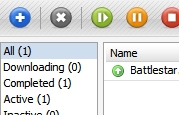 The idea of a “server” usually conjures images of rack-mounted, temperature-controlled boxes, or at least a desktop system, but a laptop’s power-scaling abilities, small size, and built-in screen can actually make for a quietly-great unit. You could put it next to your printer to allow printing from anywhere, use a browser to get it grabbing BitTorrents in Windows or Mac systems, or set up your own web server for grabbing files or hosting things like your personal Wiki. Oh, and don’t forget your multi-purpose media server, if you’ve got the hard drive space. Once you’re set up and have enabled outside access, the world-or at least your files at home-is at your fingertips.
The idea of a “server” usually conjures images of rack-mounted, temperature-controlled boxes, or at least a desktop system, but a laptop’s power-scaling abilities, small size, and built-in screen can actually make for a quietly-great unit. You could put it next to your printer to allow printing from anywhere, use a browser to get it grabbing BitTorrents in Windows or Mac systems, or set up your own web server for grabbing files or hosting things like your personal Wiki. Oh, and don’t forget your multi-purpose media server, if you’ve got the hard drive space. Once you’re set up and have enabled outside access, the world-or at least your files at home-is at your fingertips.
Make a better digital photo frame
 Unless you avoided the big stores entirely last holiday season, you’ve probably noticed the boom in digital picture frames-those small $100-and-up devices with not-so-amazing screens and a canned slideshow ability. If you know your laptop isn’t much for getting anything done these days, consider bending it over backwards to make for a sizable, attention-grabbing frame that can show whatever you want and possibly even grab photos as they’re dropped on a main computer. Instructables has a highly detailed guide to taking apart a MacBook to get started, while Popular Science shows an alternate scheme using an old ThinkPad. To keep your spare laptop from becoming a power draw (or running long and hot), consider setting up timers to run your “frame” only during your waking hours.
Unless you avoided the big stores entirely last holiday season, you’ve probably noticed the boom in digital picture frames-those small $100-and-up devices with not-so-amazing screens and a canned slideshow ability. If you know your laptop isn’t much for getting anything done these days, consider bending it over backwards to make for a sizable, attention-grabbing frame that can show whatever you want and possibly even grab photos as they’re dropped on a main computer. Instructables has a highly detailed guide to taking apart a MacBook to get started, while Popular Science shows an alternate scheme using an old ThinkPad. To keep your spare laptop from becoming a power draw (or running long and hot), consider setting up timers to run your “frame” only during your waking hours.
Make it fly again with lightweight Linux
If you’re shelfing your trusty road warrior mostly because it just runs … so … slow, consider that it’s not always the laptop’s fault. Most modern operating systems aren’t designed to give you only the web, email, document handling, and a little multimedia, but there is an entire OS realm that is that can make your old system seem new again. Here are a few free, open-source recommendations and what an old laptop might get out of them:
-
Puppy Linux: Very slim (97 MB) distribution, but retains a basically smooth and polished interface, with apps to cover common computer uses.
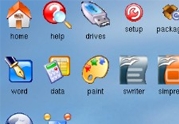
- Damn Small Linux: For really, really fast and light performance with a straight-up interface. A system smaller than 50 MB that can run on a machine with a minimum of 16 MB memory (assuming you can boot/load it on there).
- Xubuntu: Puts the Ubuntu methodology and software support into a lighter, XFCE-based desktop (check out its look and newest features here). For an even lighter kind of “Damn Small Ubuntu,” try Fluxbuntu.
-
gOS: For those who live inside their browser, gOS isn’t so much a gimmicky “Wal-Mart OS” as a webapp-focused version of Ubuntu, with a lightweight window manager (Enlightenment) and an OS X-like bottom dock containing most of what you need

Convert its LCD into a Stand-Alone Monitor
 Not for the faint of heart or unsteady of hand, this Instructables guide runs you through the basics of turning a perfectly good LCD laptop screen into a vertical-mounted monitor. Havingl pulled apart a laptop myself to replace a monitor cable, I can just tell you that you should go real slow, and make sure you have a place to put all the spare screws and parts during disassembly.
Not for the faint of heart or unsteady of hand, this Instructables guide runs you through the basics of turning a perfectly good LCD laptop screen into a vertical-mounted monitor. Havingl pulled apart a laptop myself to replace a monitor cable, I can just tell you that you should go real slow, and make sure you have a place to put all the spare screws and parts during disassembly.
Salvage an external back up drive from it
 Assuming your laptop didn’t die from hard drive failure, those little magnetic platters inside it can make for a really handy pocket-sized external drive. Follow Lifehacker alum Rick Broida’s instructions on properly enclosing a 2.5″ drive, and you’ll have avoided paying a premium for a seriously useful addition to your computer inventory. Photo by Justin Ruckman.
Assuming your laptop didn’t die from hard drive failure, those little magnetic platters inside it can make for a really handy pocket-sized external drive. Follow Lifehacker alum Rick Broida’s instructions on properly enclosing a 2.5″ drive, and you’ll have avoided paying a premium for a seriously useful addition to your computer inventory. Photo by Justin Ruckman.
Extend your wireless coverage
If wireless coverage throughout your house is hit or miss, your best bet is to do a little DIY router upgrading. If, however, your router can’t handle Tomato or DD-WRT boost, your trusty laptop can serve as a temporary booster. 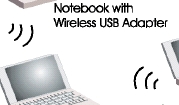 If your trusty laptop is running OS X, Vista, or XP, you can turn on its hot spot abilities with only minor tweaking. Linux users should check out this Linux.com tutorial for general guidance, while Ubuntu fans can get more specific instructions here. Finally, those who also keep an Xbox on their network but think Microsoft’s $100 wireless adapter is a bit much can jerry-rig that shelved laptop to serve as a stand-in.
If your trusty laptop is running OS X, Vista, or XP, you can turn on its hot spot abilities with only minor tweaking. Linux users should check out this Linux.com tutorial for general guidance, while Ubuntu fans can get more specific instructions here. Finally, those who also keep an Xbox on their network but think Microsoft’s $100 wireless adapter is a bit much can jerry-rig that shelved laptop to serve as a stand-in.
I tried to cover the basics and a few quirky ideas for an old-but-trusted laptop, but many of you have years of experience on me in this area. What’s the coolest, or most useful, thing you’ve done with an old laptop? What do you wish you could do with it? Share your tales and wishes in the comments.
Kevin Purdy, associate editor at Lifehacker, hopes he never has to part ways with his ThinkPad. His weekly feature, Open Sourcery, appears every Friday on Lifehacker.
Great post! Thanks.
What a great idea, a brilliant post but definately not one for the feint hearted. It got me looking for a nice frame though. I did find a rather nice here http://www.udiggit.com it was an eStarling model and though only an 8″ frame is a superb product.
My mum absolutely loves it and she gets regular pictures emailed to the frame direct, showing the progress of her newest Grandson. What a perfect gift!!!
Andy
In these hard times, don’t forget the kids who may like to have a home computer but cannot afford one. Take an old box, load free and legal Ubuntu from the web into it to oblige the Microsoft second user lease agreement and stay legal. Give, through your Church, Scouts, Guides or other charity, to a child who can’t afford a new box with Vista, but needs computer smarts to get through school! Most old XP boxes will run Ubuntu without upgrade, but remember and honor the Microsoft licensing agreement, stay legal and install Ubuntu, the free OS from the web before passing the box on to a second user! These are hard times and a lot of kids are going to do without if we don’t step in and help! Please be part of the solution for America’s young, not part of the problem! please help!
http://freegeekvancouver.org/ is another charity organization that gets computers into the hands of the underprivileged. With wifi available at most coffee shops its like handing a kid a library pass to the biggest library in the world.
Please, help my children!!!
I know, that in the world there are kind people!
I live in Ukraine.
I bring up two children. My income per one month 200 $. The material situation does not allow to buy the computer, and he so is necessary for my children for school.
If you have the old computer, which can present my children, or there is an opportunity to help financially for its purchase, I shall be very grateful to you for the help.
Sincerely yours,
Ruslan Kozak
This laptop buying guide describes what to look for when buying a laptop without the techie jargon because let's face it, life is just too short. Created with simplicity in mind and in the hope of making your laptop buying experience pleasant and fun.
You don't hear much about gOS any more. There, for a while, it was all the rage. Another great GNU/Linux distribution for older computers is Arch. It's always seemed snappier to me. Using it with a very lightweight desktop environment like Fluxbox will make some very old machines run pretty well.