Written by Simply Tina

Photo of Gala Darling. One of the most outstanding people who I admire.
“If you do what you love to do, then you won’t do it in an average way.”
~ Angela Bassett
Are you exceptional in your line of work? Do you love what you do? Perhaps that’s why you are or aren’t getting the results you want.
People who consistently achieve outstanding results all have this in common: they are passionate about what they do. It’s no longer work, but an active participation of joy and creativity.
This article takes a deeper look into outstanding performance, and gives guidance as to how you can manifest outstanding results in your life.
First, I’ll start with a slice from my own experience:
Five years of my life was spent in University getting a Math and Computer Science degree so that I could get a high-tech job with guaranteed security. School was tough and flew by quickly. After battling it out with other competitors chasing after the same jobs, I got what I wanted and landed in Seattle.
Very soon after, I realized that I wasn’t that great at programming software, nor was I very interested in it. I got my job done, but I felt that I had to work extra hard just to keep up with my peers. I longed to fit-in with other engineers and felt like a sore thumb sticking out in the crowd. “One day, they’re gonna find out…” I used to tell myself during the first six months on the job.
I knew better. I knew that I wasn’t average. I knew that my best was excellent. I pulled long hours, worked on weekends, was addicted to caffeine, and within a few month, I developed an immune system disorder called Psoriasis Rosea from stress. It was the drive to be outstanding, in a position that wasn’t fit for me or my interests which brought me to this low point.
My Story Continues …
Overtime, I recognized that I naturally gravitated towards designing graphical interfaces and that I naturally obsessed over the user’s experience while using software. I wanted to do that professionally, but lacked the education or experience. A roadblock had appeared before me. I had voiced my intentions to my manager and was told No; again, another roadblock.
I didn’t give up. I read books, took seminars, worked on personal design projects and brought my new found knowledge onto the job. I incorporated design and user experience considerations into everything I worked on as an engineer. I developed a small reputation among neighboring teams, and soon was unofficially offering my user-experience expertise to other teams within the company. Despite it not being my job, I did it anyway. I did so because it was what I loved doing, it came natural to me and I felt that I was exceptional at it.
Over the next couple of years, I faced resistance and adversity surrounding my professional transition, but I clung to my clearly desired target. Through persistence and never giving up hope for my dream job, two years later, I officially became a user-experience designer for amazon.com. Since then, I have never looked back with regret.
Lessons from Following My Passion
Here is a summary of lessons I’ve learned through this experience:
- Anything is possible if you want it bad enough
- When you follow your heart, not only will you contribute more to your organization, you will utilize less energy and you will feel happier.
- We are all naturally gifted at certain disciplines. You’ll know when you find it, because you can quickly grasp new concepts, you find it enjoyable, and doing it comes easy to you; almost like breathing.
- Doing something that is not natural to our abilities and interests is like swimming against the current. You’ll eventually get to the shore, but it will take you longer and will excerpt extra energy.
- Doing things that come natural to us and align with our interests feels like swimming along with the current. You’ll get to the shore smoothly and with little effort.
- When you are clear about wanting something, take action towards its attainment, and persist until you reach it, the universe will conspire to make it a reality. Your energy and determination will move people, and they will find ways to help you.
- Insecurities and negative self-talk derived from fear achieves nothing, except to convince us that we are failures and losers. These are lies that only appear real in our imagination.
- The roadblocks you encounter on the way to reaching your destination are actually gifts. Treat them as challenges that you were meant to experience and learn from. They are like small tests that the universe presents us with, as if asking: “How bad do you really want this? Have you given up yet?”
- When you listen to your heart, follow your passion, and do what you love to do, it’s hard not to be outstanding. You’re almost guaranteed to succeed.
Finding Your Passion
At any given point, we have the option to choose one of many potential lives for ourselves. Ask yourself, which of the many lives will inspire me more? Which do I desire the most? What do I gravitate towards? What does my heart say?

Photo by Mike BG
Some of you may be wondering, what if I don’t have a passion? Then, go out and find one. The thing to note is that we’re not restricted to a single passion, we may have many. But at any particular moment there is only one that we want more than the rest. Make that your focus.
There are no right or wrong answers. Your interests, desires and passions are a reflection of the unique brand that is you. No one else can discover or express your passions for you.
Here are some questions and tips aimed at helping you discover your passion. I recommend grabbing a pen and notepad to answer some of them on paper. Write down the first few answers that come to mind without editing.
-
Interest – Explore activities you are interested in; whether they are professional or personal interests. Remember that personal interests can turn professional very quickly if you believe in yourself and keep persisting.
-
Try Something New – Is there a job or activity that you’ve always been curious about? Maybe it’s starting an online store, or the project manager role at your company, or running a marathon. Learn as much as you can about it. Explore your interests, try them out and see what sticks. Much of life is about making choices and filtering out options. What you’re doing here is filtering out potential activities that you can get passionate about.
-
Play By Strength – Look at your strengths and see which jobs or activities demand those skills. Try asking yourself the following questions:
- What am I good at?
- What tasks do I find easy to do?
- What parts of my job do I enjoy doing? Why?
-
Ask People – Sometimes, other people can see our qualities clearer than we can, since their minds are not inhibited by our negative self-talk. Ask your friends, family and close co-workers what they think your best qualities are? Ask them what they think you are good at and what professions they think you would excel in?
-
The Questions – Answer any or all of the questions below. Consider the answers and how they can be applied towards understanding your passions.
- “If I could have any job, what would it be?”
- “If I could try any job in my current organization, what would that be?”
- “If all of my expenses were suddenly paid for every month by an invisible source, what would I be doing with my time?”
Keep in mind that your passions can change, especially after they have been attained. Be flexible, open and sensitive to your feelings. Adjust your current situation as you see fit.
Creating the Way
“Life is an ongoing process of choosing between safety (out of fear and a need for defense) and risk (for the sake of progress and growth). Make the growth choice a dozen times a day.”
~ Abraham Maslow (comments by Derek Sivers)
A common theme I’ve seen in many people is to give up before they even try. “Well, I gotta pay the bills. I’d love to do my music/photography/online-business/<insert interest>, but I just can’t. This is the way it has to be and there’s nothing I can do about it.”
I have personally known far too many musicians, photographers, writers and entrepreneurs who have created successful business and promotional models for themselves, for me to buy into the above belief. Yes, some of these occupations and interests have a reputation for not paying enough money to survive on. But that doesn’t mean that you can’t create a bright future for yourself, if you make it your passion. Hope is within reach, it’s up to us to grab it.
Fear will paralyze us if we let it.
Creating the Way: Real-Life Case Studies
Both examples showcase musicians, but similar stories can be found for other creative professions.
Case 1:
In high school, Joshua Roman excelled at Math and Physics and later had the option to pursue it at a graduate level. It seemed to have been a more secure option with guaranteed income. Instead, Josh took the “high-risk” career path and made the passion-filled, regret-free decision to dedicate himself to classical music. He followed his heart and despite some initial setbacks upon graduation, his faith, persistence and hard work has paid off – big time.
On a flight back to Seattle, my 23 year old friend was asked by the woman sitting next to him, “What do you do for a living?” Josh quickly and proudly answered, “I’m a Cellist.” She looked puzzled, and asked “You can make a living doing that?” Little did she know, Josh was one of the highest paid musicians in the Seattle Symphony and had recently signed a record deal with Sony Japan.
Case 2:
Derek Sivers has been a fulltime musician since he was 18. In 1998, with a passion for music and a desire to help fellow musicians, he created CDBaby – an independent music distribution site. At the time of starting CDBaby, Derek knew only basic html, and had taught himself enough web programming and basic database concepts to get the site going. He continued learning as the site grew.
Most people might instantly shy away from technology, out of fear of the unknown or of feeling stupid. Not Derek. He stepped up and jumped head first into the fire. Pretty cool huh?
Over the past ten years, CDBaby has distributed around 4.6 million CDs and generated 85 million dollars that has been paid directly to independent bands. That’s what I call, “Making History, Baby!”
Common Pitfalls + Tips
There are several pitfalls and myths surrounding making a living while following your passions.

Photo: Simón Pais-Thomas
1. Myth: You need a formal education before you can …
For some professions such as medical physicians, yes, this is true. In most cases, education is optional. In cases where formal education is optional, this myth only acts as a mind trap to cause self-doubt and friction on the path to pursuing our passions.
In many professions, experience, a solid skill set and a drive to succeed are much more valuable and essential than a formal education.
2. Tip: Become your own teacher and your own best student.
Many exceptional people are in their respective fields as a result of self taught skills. Go out of your way to learn, read as much as you can on the subject, take classes that will expand your skills. Then practice as much as you can.
3. Question: “But what if I don’t have any experience? No one will hire me without experience. I’m doomed. Poor me.“
Stop complaining. Go out and get some experience! Talking about it is a waste of time – it gains you nothing, except the conviction that you’re doomed.
Offer your time and skill for free. Create the opportunity for yourself by initiating your own projects. Offer yourself as an intern in your desired industry, continue cold calling companies until you get something. Never give up.
4. Tip: Believing In Yourself – Confidence Building
What often stops us from pursuing and succeeding in our chosen passion is ourselves. Out mind gets so cluttered with doubt and self-defeating thoughts that we end up believing them and giving up.
This fear and resistance to change is something we all experience and can relate to. There is no magic pill that’ll make these thoughts go away. Only this advice: practice taking action despite fear and doubt, as often as possible. We are creatures of habit, the more we repeat something, the better we get at it, the more automatic it becomes, and the more natural it feels.
Here are some tips that I have personally found helpful in confidence building:
-
Take Massive Action – And doing so often. As much as possible. The more you do this, the less scary it will seem, and the more confident you will feel.
-
Visualization – Our repeated thoughts (whether conscious or unconscious) create the tracks for the train of our mind to run on. The train ends up looping in a cycle unless we create new tracks for it. Visualization is an effective tool for creating new neural pathways in our brains, thereby introducing new experiences through our imagination. Our brains cannot distinguish between what is happening in reality and what is being vividly imagined. (Shakti Gawain has a great book on the topic if you’d like to learn more.)
-
Affirmations – Similar to visualization techniques, affirmations create or thicken neural pathways in our brains. It’s effective in replacing negative thought patterns with thoughts more conducive to our wellbeing. Affirmation is simply writing down a positive statement in present tense that includes where you want to be or states qualities of the more wholesome ‘you’ that you would like to embody. Repeat this statement as often and as much as you can. Posting this statement on walls where you’ll see it is also helpful. Examples, “I am an outstanding person. I live in the present moment. I embody love, compassion and kindness towards others.” Or “I am an achiever. I achieve my goals. I live life with passion! I am contributing in massive ways. I am outstanding!” Note: This is not lying to yourself, but rather feeding positive messages to your unconscious mind. We get enough self-defeating thoughts as it is from our ‘ego-ic’ minds. This is just a tool to help us undo some of that.
As you strengthen your beliefs about your skills and continue to perfect your craft, you’ll notice a shift in the way in which people respond to you. They will start to see you as the more wholesome you.
5. Tip: Talk often about what you want
In addition to taking action towards what you want, tell other people about it. Tell your close friends, your manager, and your family. Telling others does four things:
- Helps you define your intentions. You’ll gain more clarity through talking about it.
- Sends out your intentions to the Universe.
- Let your inner-circle and support-system in on your desires, so they can help support you in your desires to attain something that means a lot to you.
- Telling other about what your doing has a tendency to hold you accountable, and encourages you to continue taking action towards its attainment.
Continue to take action every day and every week towards your target. However small the action may seem, it will help you get one step closer to your goal.
My only caveat is to avoid telling people who generally lean towards the negative. Reserve it for people who want to help you, are supportive, and preferably have a positive outlook on life.
6. Tip: Find a Mentor
Having a mentor will not only accelerate your learning in a particular field and steer you away from common mistakes, but also gives you valuable insight and visibility to helping you determine whether this is something you really want.
If you’re working at a company as a computer programmer but are interested in working as a project manager, talk to a senior PM and see if you can be mentored by them. Make it clear that you won’t take too much of their time.
If you’re a photographer trying to get into commercial photography, find someone who is already doing that and offer your time as an assistant for free, in exchange to be in the studio to watch and learn.
If you don’t know anyone personally who is achieving the kind of results you desire, go out and find them. Go to cultural events where such people would frequent. Alternatively, a wealth of information is available online or in books at minimal cost.
Be thoughtful and considerate when approaching potential mentors. Don’t take “no” personally. Think about what you can offer them (that is actually valuable to them) in exchange for their time.
Parting Words
We all posses the seed for being Outstanding, it’s just that some of us haven’t fully bloomed yet. We all have the capabilities, imagination, and foundation to achieve extraordinary results. The secret lies in having a clear target, following our heart, taking continuous small steps, acting despite fear, adjusting as we proceed and keeping moving without giving up.
With these simple ingredients, every-day-people can and will achieve exceptional things. Guaranteed!
I have faith in you. Throw out your fears and listen to your heart. I look forward to seeing the Outstanding person that you are, come alive.
Until next week…What are you passionate about? Share your thoughts in the comments! See you there.



































 Blaze Media Pro is the best audio-video softwares i have ever used and had before. As there is not just a single software embedded in it but multiple features are available in it, including an mp3 player, video player, audio and video converters, video encoding softwares.It offers powerful and fast software that lets you manage your audio and video files. Since I had an opportunity to try Blaze Media Pro (15days free trial), maybe I can share something here.
Blaze Media Pro is the best audio-video softwares i have ever used and had before. As there is not just a single software embedded in it but multiple features are available in it, including an mp3 player, video player, audio and video converters, video encoding softwares.It offers powerful and fast software that lets you manage your audio and video files. Since I had an opportunity to try Blaze Media Pro (15days free trial), maybe I can share something here.



















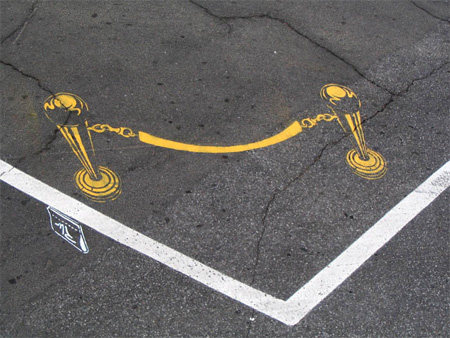
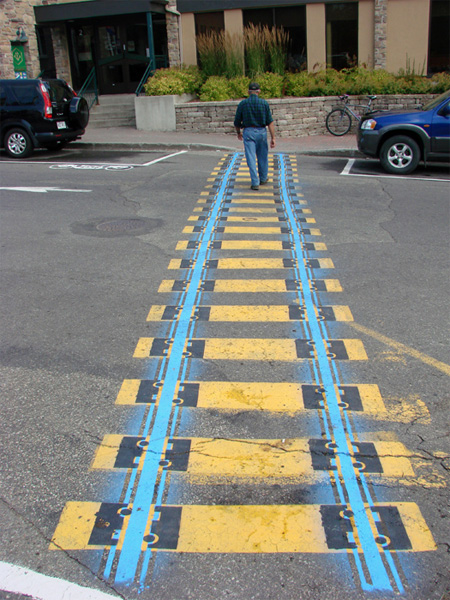
 Chrome
Chrome 










