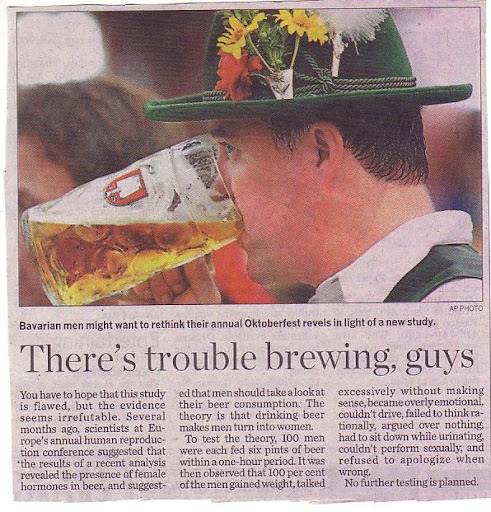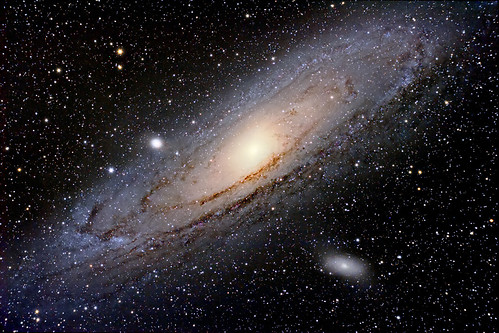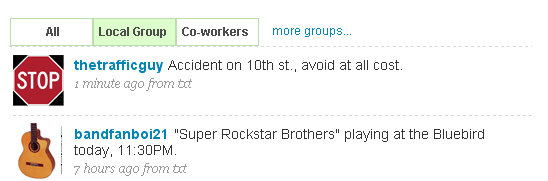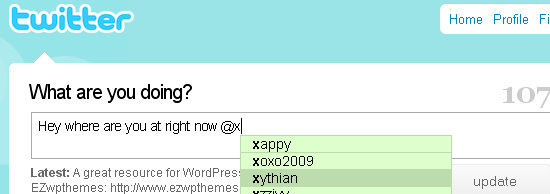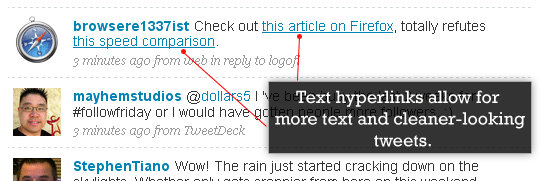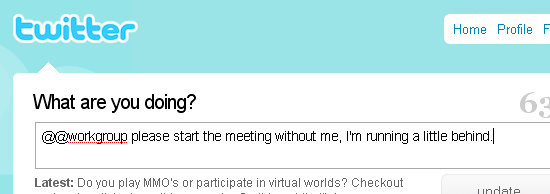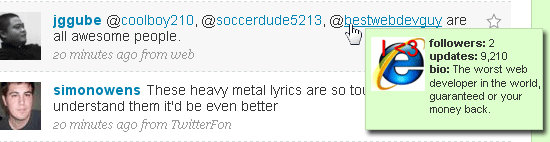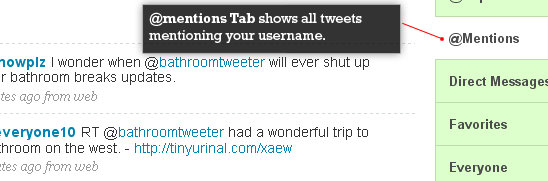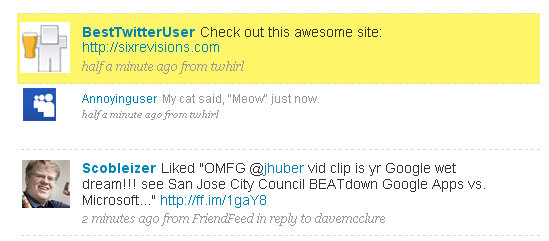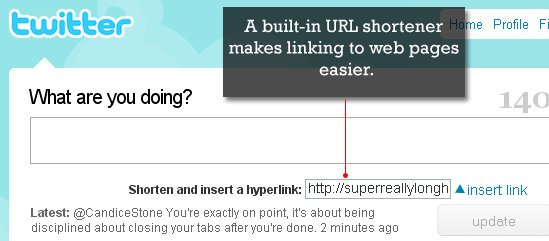Written by David Spark
 When I was working as a stand-up comic, I was always warned about the rules of performing. In general, the advice was good (e.g. “Don’t be dirty.” “Talk about yourself.” “Play to the crowd.”), adhering to it made one look and sound like everybody else. It didn’t take long to quickly learn that for every guideline and rule of successful stand-up comedy, somebody has broken that rule and made a fortune off of it (e.g. Sam Kinison, Andy Kaufman).
When I was working as a stand-up comic, I was always warned about the rules of performing. In general, the advice was good (e.g. “Don’t be dirty.” “Talk about yourself.” “Play to the crowd.”), adhering to it made one look and sound like everybody else. It didn’t take long to quickly learn that for every guideline and rule of successful stand-up comedy, somebody has broken that rule and made a fortune off of it (e.g. Sam Kinison, Andy Kaufman).
When I left stand-up, I learned that stand-up’s “rule breaking” successes transcended everything, even social media. And like in stand-up, I watched the masses collectively form “the rules,” which manifested itself as an endless stream of top tips, best practices, and expert advice. It all became mind numbing.
Advice only goes so far. The way we really learn is through real experiences. In this piece, I sought out stories of people who listened to the advice of experts, ignored it, did what they wanted to do, and then succeeded. There was only one rule they followed: They were convinced that what they were doing was right.
Rule #1 broken: Do whatever you have to do to keep your job
Mark Horvath was a top TV executive in Hollywood and then lost it all. Out of work and with a home going into foreclosure, Horvath quickly became homeless. With no income or a roof over his head, Horvath still had to do something. So he started Invisiblepeople.tv, a personal first account video blog designed to give homelessness a face and voice.
Horvath eventually got a job at a homeless shelter and began to tweet passionately about the day-to-day madness of homelessness. Read his feed (@hardlynormal) of more than 6,500 updates and you’ll see he’s not the face homeless agencies would want you to see and hear.
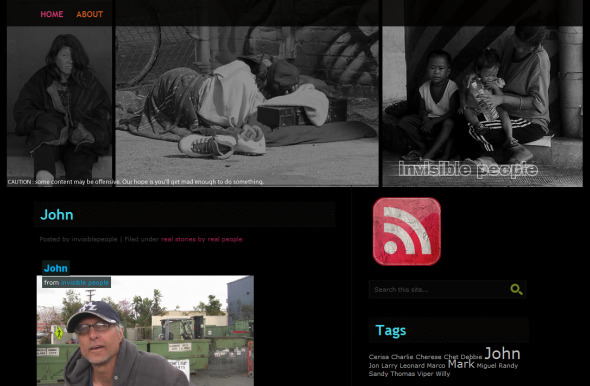
Repeatedly, Horvath has been told by homeless service agencies and government officials that there are legal consequences to what he’s doing and he should simply stop. The agency has a process to deal with homeless problems and that involves meetings, assignments, and budgets to acquire to make things happen, said Horvath. Having been homeless, Horvath doesn’t think that’s the way to handle the issue. He’s all about exposing problems publicly on Twitter as they’re happening. He doesn’t want to wait for the issue to be brought up in a private meeting.
In an effort to scare Horvath, he’s been warned multiple times, “Be careful, people are watching.” The threats haven’t slowed him down even though he knows he’s going to be laid off in a week with no severance. He believes his efforts have all been successful because he’s been getting the word out on homelessness and got all the homeless agencies up and connected on Twitter.
Horvath has no anger towards his soon to be former employers. “These are not bad people. They are just insecure and don’t really have their priorities straight. It’s not about who has the most effective marketing, it’s ALL about getting people off the streets,” said Horvath, “I’ve lost everything except my laptop, my car and some furniture. A normal person would just be taking care of themselves, a rule breaker puts others before himself.”
Rule #2 broken: You can’t make money on YouTube
Pinny Gniwisch, Founder and EVP marketing for jewelry site Ice.com, was told by experts that nobody had figured out how to make money on YouTube. He simply wouldn’t be able to do it. If he wanted to market his business on YouTube or get celebrities to participate he was going to have to fork over serious marketing dollars.
Gniwisch ignored all that advice and spent only $1,295 to launch a silly YouTube campaign where he interviewed celebrities such as “Three 6 Mafia” and Kevin Sorbo about Mother’s Day and whether they got guilt for not getting a gift as good or better than what they gave the previous year. At the end of the video a woman delivers a call to action, asking viewers to sign up at Ice.com for a chance to win a $10,000 shopping spree.

The goal of the YouTube campaign was to build up the Ice.com database, and then over the holidays convert those subscribers to buyers. While not tons of traffic, the call to action worked and he got over 6,000 people to sign up for the sweepstakes. And those signups have converted into more than $20,000 in sales.
Rule #3 broken: Top Twitterers have the best advice on how to use Twitter
J.T. O’Donnell is the founder of CAREEREALISM.com, a site for career news and perspective for job seekers and young careerists, ages 18-40. Adding to the list of career services, O’Donnell devised The Twitter Advice Project or T.A.P., which would be a series of experts tweeting advice in response to questions posed by readers (see video). All advice would appear in the @CAREEREALISM Twitter feed and users could easily see all the answers to specific questions.
O’Donnell went out looking for experts to participate in T.A.P. She first approached a few well known Twitter users who told her the idea would never fly because it was impossible to give good career advice in just 140 characters. One said it would be too confusing and it would take up too much time to research and post answers. Another with more than 10,000 followers didn’t want to have to compete with other experts. A third expert thought the conflicting advice from experts would actually frustrate the readers.
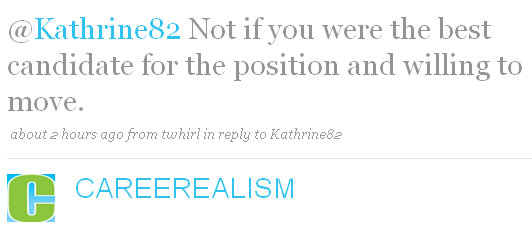
J.T. didn’t believe any of them and just kept going. She continued to pitch more Twitter influencers and convinced eight experts that T.A.P. was actually the BEST way to give career advice.
In the first 72 hours of launching T.A.P., @CAREEREALISM gained more than 700 new followers and she’s been flooded with requests from other experts to join the roster.
Rule #4 broken: Always follow Seth Godin’s advice
Becky Blanton is a prolific and seasoned freelance writer who broke all the rules of social media not because she was a heretic, but because she simply didn’t know the rules.
A while back a client asked Blanton to write more like Seth Godin. At the time, Blanton didn’t know who Godin was so she started reading his blog and his books. She then joined Triiibes, Seth Godin’s invitation-only social network, and starting posting a lot. So much so that Seth Godin emailed her personally, saying she was being too personal, posting too much, and that this was not how social media is done. She was shocked and taken aback. All this coming from the master of social media.
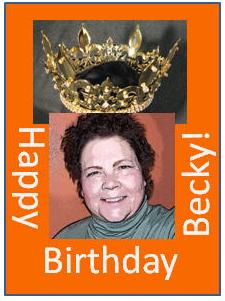 But for some reason that warning didn’t deter Blanton. She responded to Godin explaining that this is who she is and she’s just going to keep posting this way. Fellow Triiibes members supported her and responded by calling her the Mayor or sometimes the Queen of Triiibes. Eventually, she won over Seth Godin too, who asked everyone to wish Blanton “Happy Birthday,” which resulted in a flood of 273 “Happy Birthday” messages of which Blanton responded to all.
But for some reason that warning didn’t deter Blanton. She responded to Godin explaining that this is who she is and she’s just going to keep posting this way. Fellow Triiibes members supported her and responded by calling her the Mayor or sometimes the Queen of Triiibes. Eventually, she won over Seth Godin too, who asked everyone to wish Blanton “Happy Birthday,” which resulted in a flood of 273 “Happy Birthday” messages of which Blanton responded to all.
Blanton’s real success came when she entered the Johnny Bunko contest to come up with an inventive piece of career advice. “The Adventures of Johnny Bunko: The Last Career Guide You’ll Ever Need” is a Manga style comic book that offered six pieces of little known career advice. The author, Daniel Pink, initiated a contest to come up with the seventh career secret. Blanton submitted an entry which was to “Stay Hungry,” meaning never be satisfied with what you’ve got and always strive for more.
The winner of the Johnny Bunko seventh career secret would be determined by who got the most votes. Popular opinion at this time told Blanton to email everyone she knew to vote for her. But she didn’t. Instead, she just let everyone know the contest was happening and to simply vote for the idea they thought was the best. Everyone said she would be committing contest suicide. You’ll drive votes to other people, they said. Blanton didn’t care. She was so committed to the “vote for the best idea” and not “vote for me” that she actually ended up voting for a competitor, Ed Brenegar, whose advice was to “Say ‘Thanks’ every day.”
Blanton’s non-tactics worked. In the end, she got the most votes and won the grand prize which was an all expense paid trip to Oxford, England to attend the TEDGlobal 2009. In addition, Seth Godin gave her props on his blog and second place winner, Ed Brenegar, and her are collaborating on a book together.
Rule #5 broken: Don’t get sloppy and unprofessional when pitching bloggers
Mike McGrath (@mikefj40) was working at a PR agency and engaging in a blogger relations project. Reading up on bloggers and sending pitches about his client’s company, McGrath was purposely trying to target his pitches appropriately. But among the volume of messages he sent out, he accidentally forgot to address one of the messages personally. Within an hour he got a rant from the blogger offended, Steve Borsch, who flamed him for all the ills of public relations.
Instead of firing back at Borsch or blaming him for such a negative attack, McGrath apologized saying he was trying to do the right thing and asked Borsch how he would like to be contacted. Borsch then spent the time to write three thoughtful pages of best practices. The two of them quickly became very appreciative of each other’s thoughtfulness to the issue. Borsch invited McGrath to join his mailing list and the two of them started following each other on Twitter.
Borsch had another similar initial mass mailing incident with another PR firm that didn’t go nearly as well as with McGrath. In that case, Borsch responded to the PR rep by telling her precisely how she should’ve done it, could’ve done it, and that this message was all about her, her client, and throwing stuff against the wall to see what sticks rather than reaching out authentically to people like Borsch. “We’re not just a nouveau channel of distribution for your messaging,” Borsch said. Later that day Borsch got a nasty message from the owner of the firm asking him why he was being such a dick. “You made her cry, for Godssake”, he told Borsch.
After McGrath’s email exchange with Borsch, McGrath’s boss reprimanded him for replying to Borsch and was told not to be transparent with either the client or the blogger. McGrath has since left that firm and does independent social media marketing, yet Borsch and him have remained good friends.
Conclusion
I know this comes off as a “Free to Be… You and Me” kind of recommendation, but what I’ve learned from all these stories is the best social media advice one can take is to simply follow your own convictions. It’s also how you become a great stand-up comedian. If you simply give people what they tell you to give, you’ll never rise above the noise. You have to be convinced that what you’re doing is right.
I’m interested to hear more from you though. What social media rules have you broken? How do you filter advice and learn when to accept it and when to ignore it?
David Spark is a veteran tech journalist and founder of Spark Media Solutions, a firm that helps companies build their industry voice through storytelling and social media. His technology report, The Spark Minute, can be heard every day on Green 960 and 910 KNEW in San Francisco.
Image courtesy of iStockphoto, Sveta

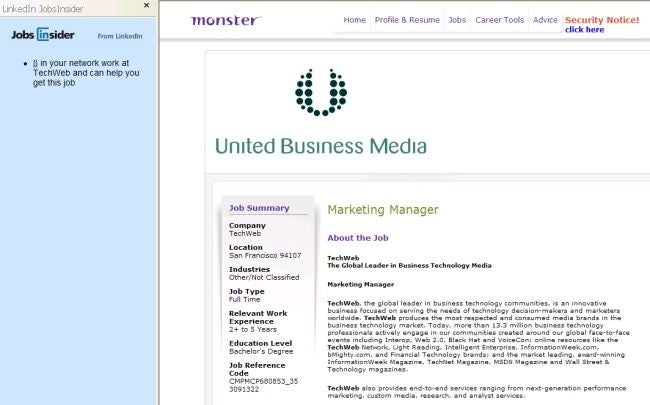
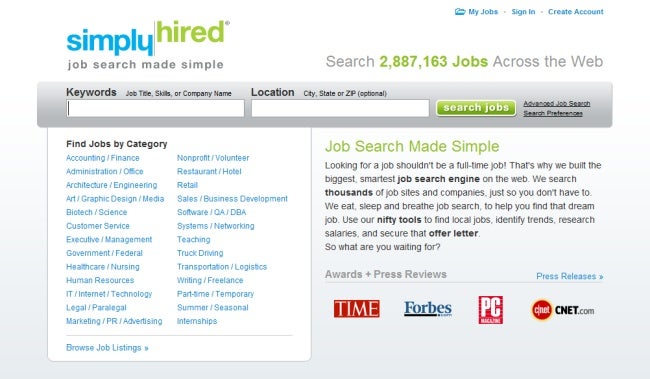
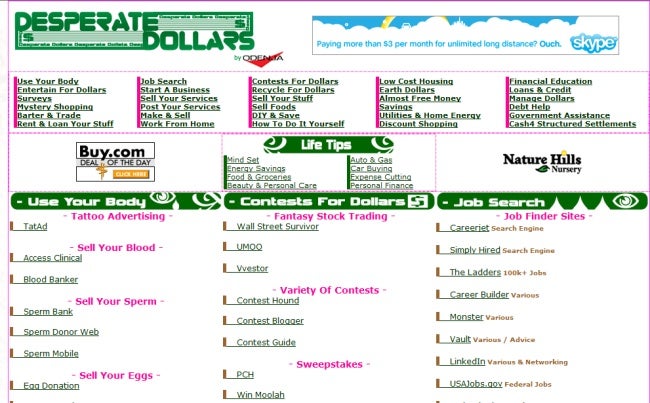


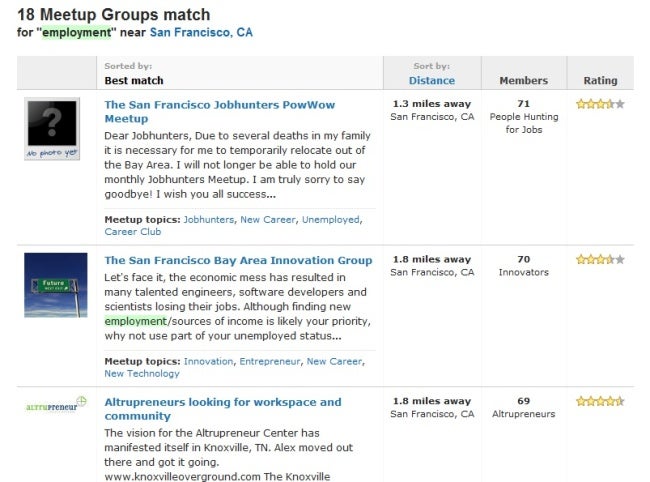


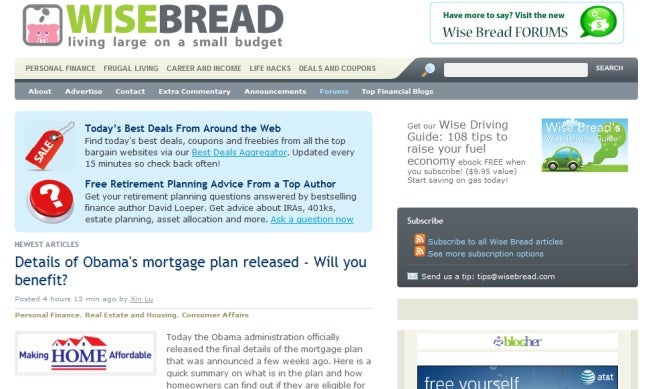

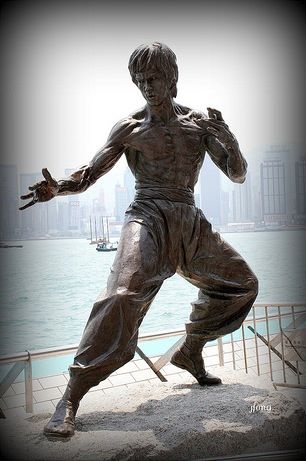 Bruce Lee was a paragon of cool and an icon of the ultimate bad-ass. Not only were his martial arts skills incredible, but he had such an impressive physique that even bodybuilders in the likes of Arnold Schwarzenegger admired him.
Bruce Lee was a paragon of cool and an icon of the ultimate bad-ass. Not only were his martial arts skills incredible, but he had such an impressive physique that even bodybuilders in the likes of Arnold Schwarzenegger admired him.
 Record layoffs! Consumer confidence is in the tank! The Dow is trading at its lowest level since 1997!
Record layoffs! Consumer confidence is in the tank! The Dow is trading at its lowest level since 1997!