Written by AN Jay
As we all know that Firefox is the fastest growing popular web browser and its growing more and more every day. There are too many handy options provided by the firefox and this is the main reason for its popularity. You can easily find lots of free downloadable extensions and add-ons that are available on the internet for firefox, we also featured few of them before and there demands are increasing. In this post, I am listing down The 7 Time Saving Firefox Add-Ons To Make Your Lives Easier.
You are welcome to share more firefox add-ons that you think will be useful and feel a better browsing experience that our readers/viewers may like.
Foxmarks Bookmark Synchronizer
Foxmarks is the essential bookmarking add-on. Just Install Foxmarks on each computer you use, and it works silently in the background to keep your bookmarks and (optionally) passwords backed up and synchronized. If you’re away from your computer, Foxmarks allows you to access your bookmarks online by logging into my.foxmarks.com. Foxmarks’ Suggested Tag feature helps you stay organized by recommending relevant tags as you add bookmarks in Firefox 3.
If you use any site like Facebook, Twitter, MySpace, Digg, Google Gmail, StumbleUpon, etc you’ll likely enjoy having Shareaholic by your side. This add-on enables you to quickly, and very easily share, bookmark, and e-mail web pages via a wide array of your favorite web 2.0 social networking, bookmarking, blogging, and email services.
You can drag, drop and arrange pictures adding photo titles, and create albums by multi-selecting photos, and then upload to one of a selection of online photo services – all of this without interrupting your Internet browsing with Fotofox.
This extension lets you organize websites by day and open them up simultaneously as part of your daily routine. This is really handy if you read sites that update on a regular schedule (like SmashingApps, CNN, Digg, webcomics, weekly columns, etc.).
ReminderFox displays and manages lists of date-based reminders and ToDo’s. ReminderFox does not seek to be a full-fledged calendar. In fact, the target audience is anybody that simply wants to remember important dates (birthdays, anniversaries, bills, etc) without having to run a whole calendar application. ReminderFox makes sure you remember all of your important dates via easy-to-use lists, alerts, and alarm notifications.
Sxipper makes interacting with the Web simpler by keeping track of an unlimited number of usernames, passwords and personal information such as name, address, phone numbers, etc. Presented as you need it, Sxipper securely stores this personal data on your computer.
The tab sidebar extension, if you haven’t heard of it already, provides a sidebar in the browser that can act as a replacement to the main tab bar, complete with always visible preview thumbnails and in tab navigation buttons. Just got to View – Tab Sidebar to see it.
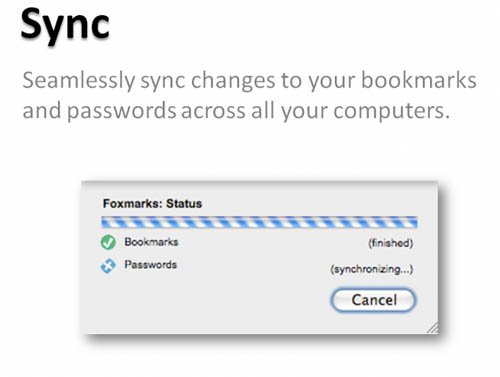


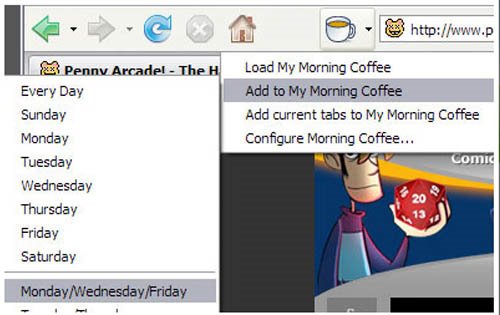
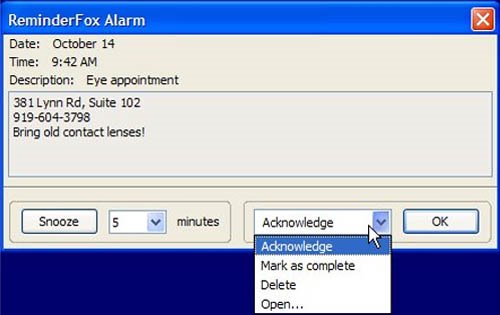
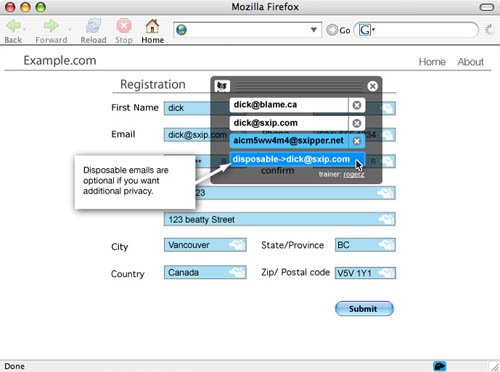
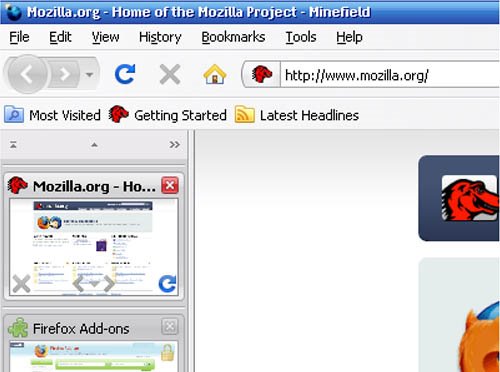
I also like “download status bar”. It is a very useful bar in the lower part of the browser that displays all of your downloads in a very organized way.
Besides, it avoids presenting the sometimes annoying download window.
I really recommend it to you.
I really love the Tab Sidebar one. Its cool. We can too have the preview of the things we opening.
cool
Hey, nice post. Here’s an add-on that I would recommend. It’s called Billeo. It’s a toolbar that manages passwords. I also use it to pay my bills online. Highly recommended!
http://www.billeo.com/
Nice post this post contains addons that help you to bookmark webpages and view them anywhere. http://www.ekoob.com/best-firefox-addons-to-make-bookmarks-5694/