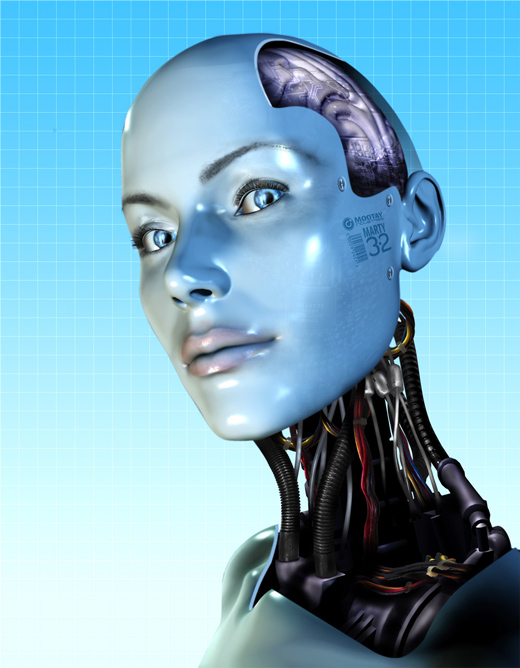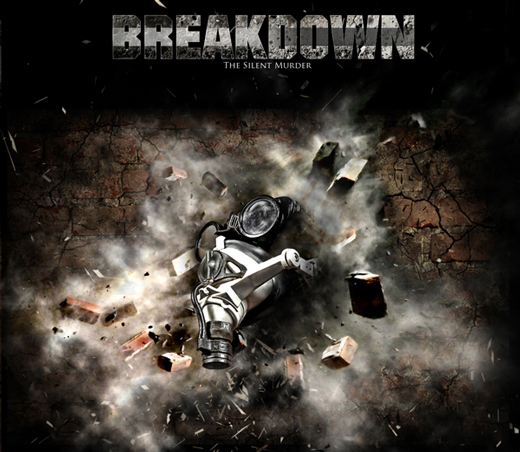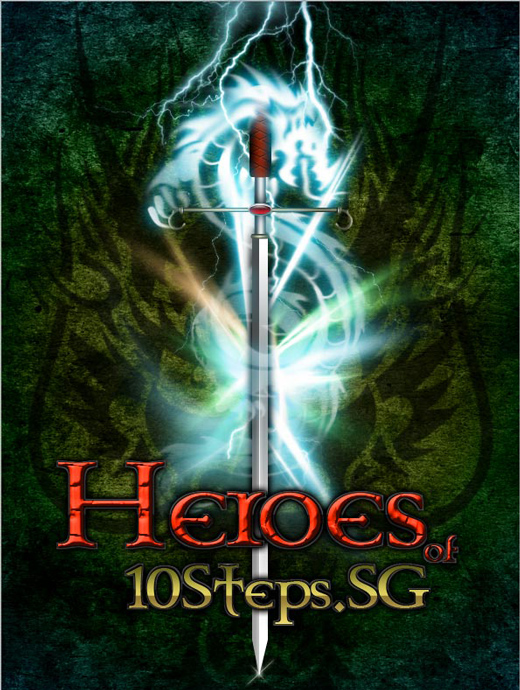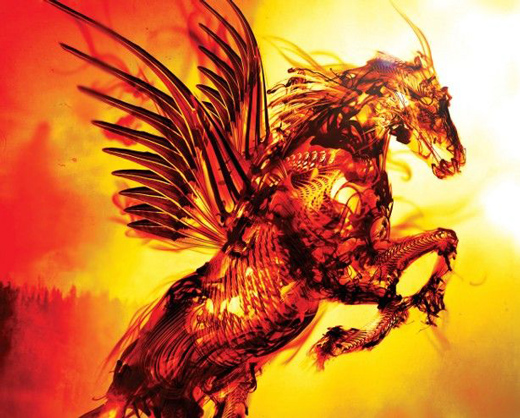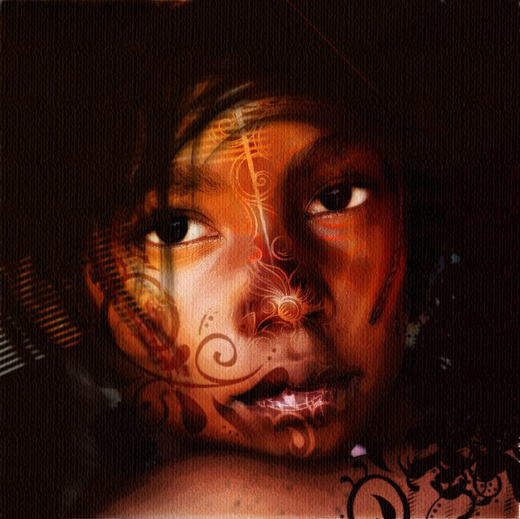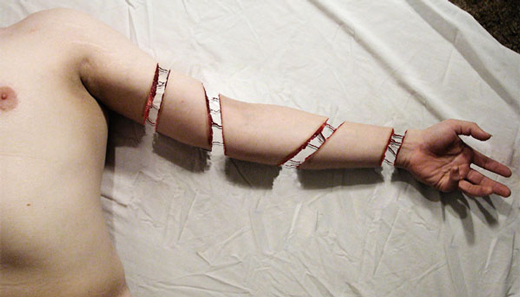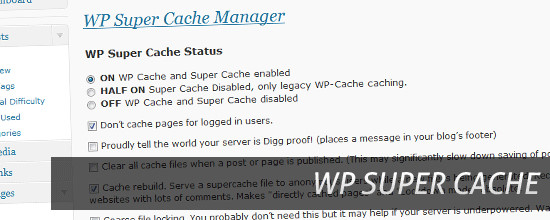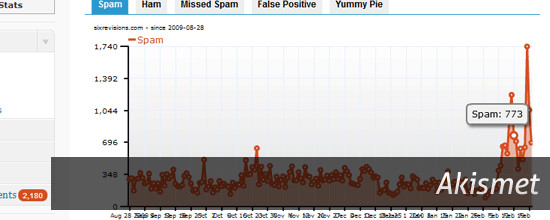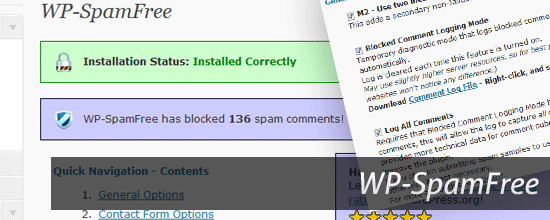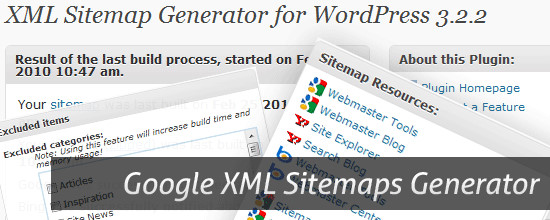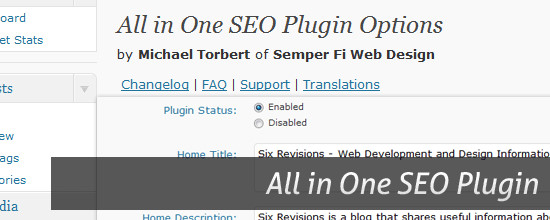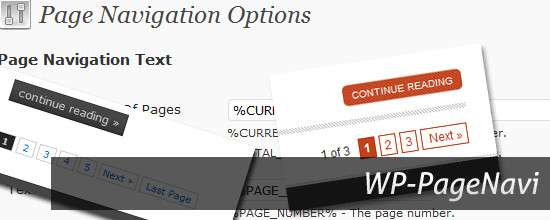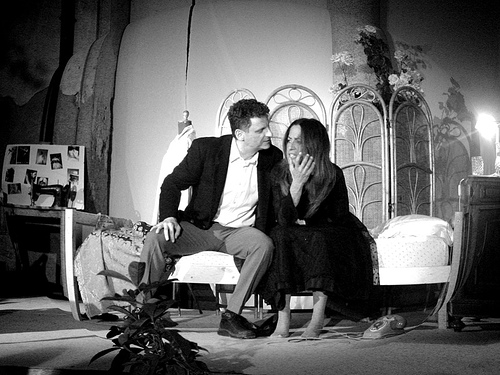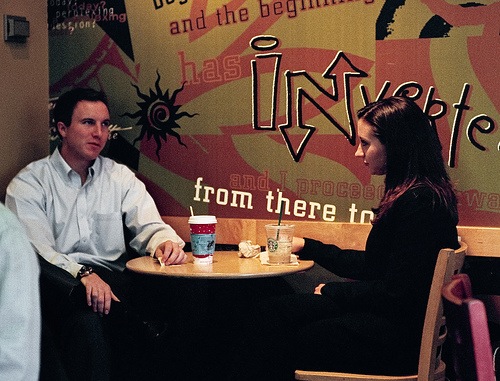Monthly Archives: March 2010
What the Credit CARD Act Means for You
Written by Matthew Amster-Burton

Got credit card debt? If so, good news: the card issuer can no longer hike your interest rate without warning or raise rates on an existing balance. They have to send your bill at least 21 days before it’s due (up from 14 days). And each bill has to show how long it will take to pay off the balance if you make the minimum payment–and how much you’ll pay in interest if you do that. Call it the credit card equivalent of the Surgeon General’s warning.
These reforms–and many others–are due to a single new law, the Credit CARD Act, which came into effect last month. Great! Who hasn’t been surprised by one or more of these practices?
“This new law is good, and it does stop a lot of bad things,” says Kathleen Day of the Center for Responsible Lending, a consumer watchdog group which published a handy guide to the new law. “But it doesn’t stop everything, and you know they’re going to find new ways around it.”
Why do the card issuers play these games? It’s not because they’re jerks and like watching you suffer. (That’s a side benefit.) They do it to make money. Take away these revenue streams, and the card companies aren’t going to roll over. Right now they’re rubbing their hands together and coming up with new schemes.
Let’s be like the writers on 24 who sit around coming up with hypothetical terrorist attacks, and figure out what the credit card issuers are going do next.
A crackdown on deadbeats
A deadbeat dad is one who never pays his child support on time. But to a credit card issuer, a deadbeat is just the opposite: a customer who always pays on time and therefore never pays any interest.
Interest is the single biggest chunk of credit card profits. The card issuers have always done their best to turn deadbeats into debtors. Got a pesky customer who always pays on time? Make sure their bill arrives a few days before it’s due, then, when they pay late, slap a 30 percent penalty APR on their entire balance.
The CARD Act makes it harder to pull this maneuver off: they have to send you the bill earlier, and you have to be 60 days late before they can jack your APR. But you can still blow it the old-fashioned way: occasionally pay less than the balance due.
“The house is making a bet that you will not live up to your intentions,” says Chris Farrell, author of The New Frugality and economics editor at American Public Media’s weekly radio show Marketplace Money. “If you will pay it off at the end of the month, and you can pay it off at the end of the month, and you actually have that discipline, it’s a really good deal. The strategy doesn’t work if it turns out you do it every other month.”
If you do show steely discipline and pay in full consistently, the card issuer is now likely to reward you by lowering your credit limit or canceling your account. Happy trails.
Here, have some rewards
That’s not to say that reward cards are going away. In order to explain why credit card issuers love reward cards, I have to use a term that will make many of you close your browser in disgust. It’s not dirty, it’s boring: interchange fees. Although, when you think about it, it does sound kind of dirty.
When you swipe your card for a $100 purchase at Urban Outfitters, the store doesn’t receive the full amount. A few pennies go to Visa (or MasterCard or Amex). A much larger chunk, 1 to 3 percent, goes to the bank that issued the credit card. This is the interchange fee.
The interchange fee isn’t the same on all transactions. It depends on a lot of factors, one of which is whether you’re using a reward card: reward cards carry higher interchange fees.
So, thanks to the CARD Act, you’ll be receiving more junk mail advertising reward cards (especially if you have a high FICO score). They’re a great deal for the banks: higher interchange fees; reward cardholders charge more than the average person, to maximize the reward; and a significant percent of the rewards go unredeemed. Got some useless air miles sitting around? Join the zero-mile-high club.
Oh, they’ll surely be hiking interchange fees, too. And since merchants aren’t allowed to charge customers extra for using a credit card, everyone will pay more–even cash customers.
Fees, fees, fees
“People are going to see many more fees,” says Kathleen Day. Here are a few favorites:
- Annual fees. The classic, and more popular than ever–especially for cardholders with low FICO scores.
- Inactivity fees. Some banks charge you an annual fee for not using your card or not using it enough. Damned if you do, et cetera.
- International exchange fees. As the New York Times reports, card companies charge up to 3 percent every time you make an international purchase–even if the purchase is in US dollars.
Payday…for the banks
Subprime mortgages are over. Credit card profits are down, thanks to debt-wary consumers and new laws. Even overdraft fees, a bank’s bread and butter, will be curtailed later this year. What’s a poor bank to do?
How about payday lending? As BusinessWeek reports:
Banks including Cincinnati-based Fifth Third Bancorp, San Francisco-based Wells Fargo & Co., the fourth-largest U.S. bank, and U.S. Bancorp, based in Minneapolis, are already making such loans, usually from $100 to $500, at annual rates of 120 percent if repaid in 30 days. They’re known as “checking advance products.” That puts them in competition with so-called payday loan stores.
Lovely.
Opt out
In short, the CARD Act is good news, but credit card issuers still want to stick their hands far enough into your pockets to untie your shoes. What to do?
“Reward companies that provide a good service at a good price, and don’t do business with the ones who don’t,” says Farrell. “I hope credit unions and community development banks, which offer credit card products that are pretty simple and straightforward, take market share away” from the big banks. My credit union offers a simple, no-fee credit card at a competitive rate, but I don’t actually carry it. I did, however, sign up for their overdraft line of credit. If I ever were to need emergency cash–up to $1000–I can dip into the line of credit at a fixed 8.9 percent APR using my debit card. There’s no additional overdraft charge. (I’ve never used it.) The watchword with credit cards is the same as it ever was: check your statement for surprises and your back for knives.
We offer the great collection of 642-812 dumps with 642-813 dumps and 642-825 dumps so you will easily pass your certification exam.
10 Movies That Were Better Than The Books
Written by John DeVore
We’re well aware of the old canard “the book is better than the movie.” But, every once in a while, the movie wins.
Hollywood doesn’t have the best track record when it comes to transforming bestselling novels and works of literature into popcorn movies. But on some rare occasions a movie comes along that improves on its source material. A clever screenwriter, an inspired director, and a pitch-perfect actor can interpret a book masterfully: streamlining stories, fleshing out characters, and cutting the fat.
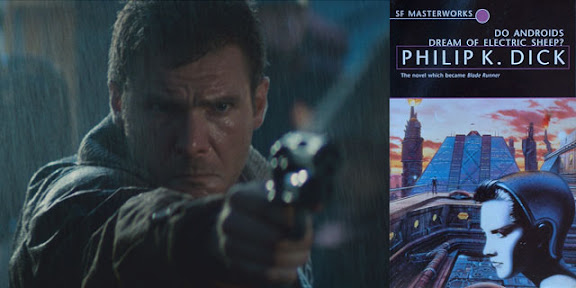
10. Blade Runner (Director’s Cut)
Based on Philip K. Dick’s masterpiece “Do Androids Dream of Electric Sheep,” Ridley Scott’s atmospheric, cyberpunk noir takes a cerebral sci-fi landmark and turns it into a violent, visceral dirge about what it means to be human.
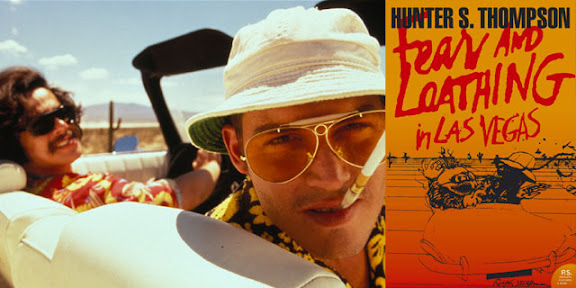
9. Fear and Loathing In Las Vegas
Director Terry Gilliam gave Hunter S. Thompson’s surreal, drug-fueled stumble through Las Vegas what it needed: a little bit more of a narrative. The book reads like you’re in a haze, which is how it was written. Gilliam contextualizes the movie, placing it firmly during the death spasm of the hippie promise. His lead, Johnny Depp, becomes Hunter in an eerily satisfying performance that never feels like caricature.
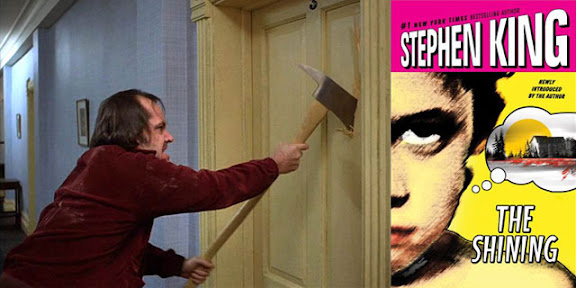
8. The Shining
Stephen King famously trashed this Stanley Kubrick adaptation, but he shouldn’t have. Kubrick took a perfectly spooky ghost story and created a horror movie game changer. It’s an oft-copied, sinister, and hypnotic tale of one man’s descent into madness.
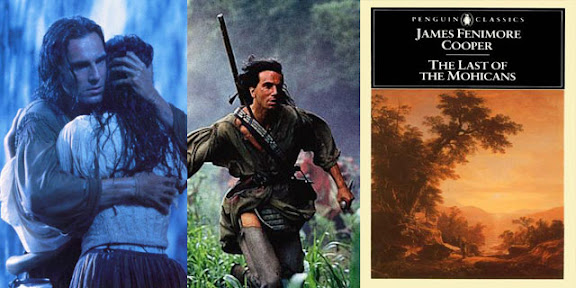
7. Last of the Mohicans
James Fenimore Cooper’s 19th Century prose can be a slog for contemporary readers, but it didn’t stop Michael Mann from dusting it off and finding its pounding frontier heart. With the help of a superb cast, including a plausibly badass Daniel Day Lewis, this historical saga is the rare highbrow action film.
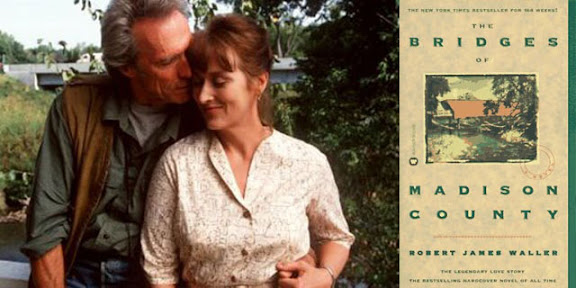
6. The Bridges of Madison County
This best-selling novel by Robert James Waller is a disciplined, if slim, tearjerker about an affair long dead. It seemed counterintuitive that Hollywood man’s man Clint Eastwood would take the Oprah’s Book of the Month Club Winner and with fellow icon Meryl Streep, transform it into a sweeping, bittersweet love letter to doomed romance.

5. The Godfather/The Godfather Part II
Mario Puzo wrote one of the great pulp gangster books of all time. Francis Ford Coppola made it into two movies as bleak, complex, and cathartic as a Shakespearean tragedy. It’s not just a saga about the mafia, like the book. Instead, the movie is about the dark side of the American dream.

4. The Lord of the Rings Trilogy
J.R.R. Tolkien’s legendary sword-and-sorcery tome has moments of brilliance punctuated by hundreds of pages of songs, Elvish genealogy, and exhaustive geographical Middle Earth detail. In making his modern cinematic classic, Peter Jackson ignored such passages and focused on the story – a particularly human story about good, evil, and the power of friendship.

3. The Maltese Falcon
Sam Spade is one of crime fiction’s greatest gumshoes: a tough-talking private dick with a moral code, stuck in an amoral world. A great read, but when a legend like Humphrey Bogart shows up in the movie all bets are off. Not even the most sublime imagination could dream up such a righteous, world-weary hangdog.
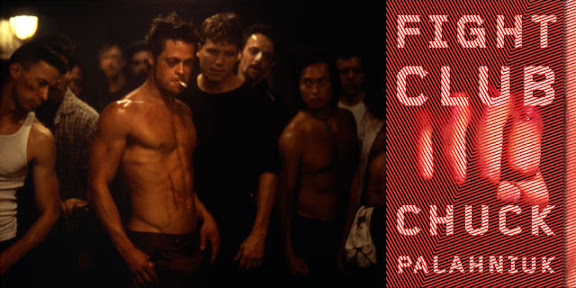
2. Fight Club
Chuck Palahniuk sly mediation on modern identity was transformed by director David Fincher into a testosterone fueled loony punk rock opera starring a brilliant Brad Pitt as an unhinged id and a slack-jawed Ed Norton as an everyman on the edge.
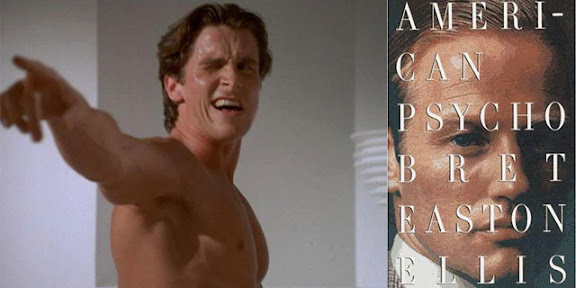
1. American Psycho
Bret Easton Ellis’s tongue-in-cheek thriller about a serial killer became instantly infamous for its shocking violence and gratuitous sex. Critics vilified the novel for depictions of unspeakable depravity. But the book’s main flaw was it’s sloppy ambiguity—is Patrick Bateman an actual madman or some feverish delusion? Director Mary Harron offered a solution in her smart, stylish, and chilling movie adaptation—she directly tells us who Patrick Bateman is, crafting an alternately terrifying and hilarious satire of machismo and impotence.
Bonus: Where can I buy these balloons?

Guaranteed 642-892 dumps and 642-902 dumps are available now! just go through 642-901 dumps and pass your real exam on first attempt.
40 Outstanding Photo Manipulation Tutorials
Written by noupe
Photo manipulation is an art that requires lots of patience along with the expertise in Photoshop and other photo editing tools. With your creativity and imagination, you can manipulate any photograph the way you want! Now it’s all about your imagination and using Photoshop’s effects and other tools cleverly.
You simply have to experiment with different effects to see what feeling they give you as having expertise in Photoshop can help you greatly in producing amazing results. Here we’ve compiled a list of 40 great photo manipulation tutorials that would astonish you!
Photo Manipulation Tutorials
How to Create Glass Transparency in a Cute Photo Manipulation
In this tutorial you’ll learn how to incorporate glass into your work. We’ll learn a good technique for incorporating glass transparency into photo manipulations, while placing a cute, pirate hamster on the high seas. Let’s start!
Design a Surreal Desert Scene in Photoshop
In this tutorial artist is going to show you how to create a surreal time-themed photomanipulation using Photoshop. The name of this photomanipulation is “Time Guardian” and it was originally created by Mariusz Karasiewicz
How to Make a Melting Camera Scene
In this tutorial, we’ll use the Layer Mask Tool and Liquify filter to “melt” the camera. Artist recommends you work with a tablet for this one (it makes your work easier), but if you don’t have one it is also possible to go through this tutorial. Let’s start!
Blend a Planet Transparently into a Photo Manipulation
In this tutorial Artist will show you how to use different blending modes to blend flying hairs easily and to make semi-transparent planet. He will also show you different techniques of adjustment to get the most realistic results in your photo manipulations!
Making of the Imaginary Paint Dancers
Artist came across the amazing set of Paint Tossing freebies from Media Militia the other day and thought that he must create some artwork with them. So he visited my favorite Mjranum’s stock gallery again and done up this tutorial. Hope you will like it.
Robot Woman Photo Manipulation
If you want to take your photo manipulation skills to the next level, then we have an awesome tutorial for you. Learn more at the jump!
A step by step and detailed tutorial, you will find it very useful and interesting.
How to Create a Steampunk Style Illustration in Photoshop
Go simultaneously backward and forward in time with this Steampunk tutorial. The main focus, aside from the style of course, is fusing elements from different sources together to create a cohesive whole. There are many tricks to this end and we shall be looking at light sources, shadows, and image grading.
Create a Cyborg With Photoshop
In this tutorial you’ll discover how to incorporate mundane, everyday objects into a photoshop cyborg manipulation. Combining household objects with 3D renders is a technique that can and does have interesting results.
How to Create a Mythical Creature Photo Manipulation
If you want to take your photo manipulation skills to the next level, then we have an awesome tutorial for you. Learn more at the jump!
How to Create a Chilling Photo Manipulation in Photoshop
In this tutorial artist will show you how he created a fantasy photo manipulation called “You Can Not Frost The Time” with using several Photoshop tools such as Color Range, different blending modes, and more. Let’s get started!
How to Create a Fantasy Landscape Photo Manipulation
In this tutorial, you will learn how to create a fantasy landscape using some simple and easy techniques. Everyone with basic Photoshop skills can succeed to recreate this simple image using the most important thing in this kind of photo manipulation – the right stock. So let’s go!
How to Create a Fallen Angel on Fire Photo Manipulation
If you want to take your photo manipulation work to the next level, then we have an exciting tutorial for you. We’ll work with fire and other images to create this fantasy scene. Learn more at the jump!
How to Create a Dark Emotional Photo Manipulation
This is a tutorial with a simple idea: to create an emotional photo manipulation. Following this tutorial, you will learn how to blend different images to make a dark atmospheric background, modify the dress of the model, apply makeup, paint hair, blend different objects in the background, and more – all to create a moody illustration. So, let’s start!
How to Create a Surreal Photo Manipulation with Twisting Water
In this tutorial, we’re going to create a fantasy photo manipulation mixing different images and learning to use and modify the stock images in a creative way. The idea is to get a compact image that looks absolutely real, and at the same time, absolutely impossible!
Photo Manipulate a Falling Angel
Learn how to combine several photos to create a dramatic ‘fallen angel’ scene.
Animal King Photo Manipulation
In this photoshop tutorial, you’ll learn how to mash up a series of photos in a highly creative poster based on a famous painting from the 1800’s. Let’s get started!
Design an Epic Fantasy Scene with Photoshop
In this tutorial we are going to create a photo manipulation inspired by Valhalla.
Create an Explosive Cover with Precise Photo Manipulation Techniques
In this tutorial, we’re going to make a creative illustration in a style meant for a video game cover or sci-fi book cover. We’ll create this with mostly photo manipulation techniques. With some cool Photoshop options you can turn all the photos you chose, into one stunning looking explosive cover.
Design a Dramatic and Surreal Rainy Scene with Photoshop
Learn all about how to manipulate images and combine them to create surreal scenes, in this case a rainy scene. Also, numerous details are covered in this tutorial such as adding highlights, shading, excellent photo-manipulation techniques, and more. Learn all about it at the jump!
In this tutorial Nik Ainley walks us through the process of making a spectacular image. This tutorial focuses on the big picture steps taken to create this image. You’ll learn some incredible techniques in this tutorial, and get a view into how Nik creates beautiful photo-manipulation based images. Let’s check it out.
Fantastic Disintegration Effect inspired by Watchmen in Photoshop
In this tutorial artist will show you how to create the disintegration effect using brushes and the blur filter. It’s really simple and you will be able to create nice designs using this sort of trendy style of effect.
In this tutorial We will be creating a game poster with magical theme. This tutorial shows how to draw a sword from scratch and also introducing some of the latest high quality brushes on the internet.
Create amazing water-drenched photomontages
Nik Ainley shows you how to make a splash, blending two very different images to create this amazing underwater effect, complete with a dissolving figure of a man.
Torture a Man and Stitch himup
Transform a man into a torture victim with a couple tricks and some basic tools.
Creating a Glowing Sphere in An Inverted Image
Learn how you can create an interesting image by adding in some simple Photoshop effects and by inverting its colors! Inverting an image can sometimes produce unexpected results, and in this tutorial, you’ll learn and practice Filters – Liquify, Blur and Lens Flare tools to create additional effects and elements to make it more stunning.
How to Create a Mystery Photo Manipulation in Photoshop
In this tutorial artist will show you how to create a mystery photo manipulation using Photoshop brushes, different blend modes, and more. Let’s get started!
How To Create A Ripping And Tearing Poster Effect
In this tutorial we are going to turn a flat, artificial poster into something that looks as if it’s been hanging around on the wall for a long time.The initial poster was created using techniques that we have covered in previews tutorials. As you can see, it’s a brash image that looks nothing like a real poster.
Mysterious Hollow Dark landscape
A step by step and detailed tutorial, you will find it very useful and interesting.
How to Create a Photo Manipulation of a Flooded City Scene
In this tutorial, we will learn how to manipulate a simple photo into a flooding torrent of a scene. We’ll use some relatively simple techniques to give this image a semi-realistic, stylized feel. Let’s get started!
Scared Photomanipulation Tutorial
This tutorial will be a little different than all the other tutorials. Here artist will teach you some basic things about Photomanipulation.
How to Create a Slice of Nature Photo Manipulation
Today artist is going to show you how to put together a complex tree illustration. The idea for this tutorial is to show a workflow from concept to finish, not just so you can copy this illustration, but so that you can take the ideas behind it and use them for any design you have. It’s not just the finished design but the process we are after.
In this tutorial artist will show you how – with a little time on your side – you can overcome the common myth of low budget work, creating an impressive piece of abstract work using Photoshop.
In this tutorial we will take a photo and use different color adjustments and something like pattern floral brushes to make it better or to make a different mood to our picture. So let’s go.
Dazzling Dance Photo Manipulation
In this detailed and lengthy Photoshop tutorial, you will learn how to combine photos and add special effects to turn a normal photograph into a stunning artwork. You will also learn several tricks to reduce your Photoshop document file size and number of layers and layer styles.
How to Create a Fantasy Scene with Death
In this detailed tutorial you will learn how to create a fantasy scene with death.
How To Create a Futuristic Sci-Fi Scene
In this tutorial, artist will guide you through the steps to create a futuristic sci-fi scene. We will transform original pictures using Photoshop tools that will help to give the image a more spectacular look.
Create a Colorful Woodpecker and Tree Scenery
This tutorial is intended for everyone who is beginning at digital drawing/painting, if you like drawing and Photoshop then you are the perfect candidate to follow this tutorial.
Create a Beautiful Lonely Fantasy Fairy
This tutorial will explain how to make a beautiful fairy from a single source image. We’ll go over each step on how to make the feathers, the hat, the background, the grass and the mountains.
How to Create a Severed Arm in Photoshop
In this tutorial we will be learning how to create a severed arm with fleshy stumps and strings of sinew. This will be created by using some basic Brushes and Layer Masks. Let’s get started!
Other Useful Resources
Why Ad Blocking is devastating to the sites you love
Written by Ken Fisher

Did you know that blocking ads truly hurts the websites you visit? We recently learned that many of our readers did not know this, so I’m going to explain why.
There is an oft-stated misconception that if a user never clicks on ads, then blocking them won’t hurt a site financially. This is wrong. Most sites, at least sites the size of ours, are paid on a per view basis. If you have an ad blocker running, and you load 10 pages on the site, you consume resources from us (bandwidth being only one of them), but provide us with no revenue. Because we are a technology site, we have a very large base of ad blockers. Imagine running a restaurant where 40% of the people who came and ate didn’t pay. In a way, that’s what ad blocking is doing to us. Just like a restaurant, we have to pay to staff, we have to pay for resources, and we have to pay when people consume those resources. The difference, of course, is that our visitors don’t pay us directly but indirectly by viewing advertising. (Although a few thousand of you are subscribers, and we thank you all very, very much!)
My argument is simple: blocking ads can be devastating to the sites you love. I am not making an argument that blocking ads is a form of stealing, or is immoral, or unethical, or makes someone the son of the devil. It can result in people losing their jobs, it can result in less content on any given site, and it definitely can affect the quality of content. It can also put sites into a real advertising death spin. As ad revenues go down, many sites are lured into running advertising of a truly questionable nature. We’ve all seen it happen. I am very proud of the fact that we routinely talk to you guys in our feedback forum about the quality of our ads. I have proven over 12 years that we will fight on the behalf of readers whenever we can. Does that mean that there are the occasional intrusive ads, expanding this way and that? Yes, sometimes we have to accept those ads. But any of you reading this site for any significant period of time know that these are few and far between. We turn down offers every month for advertising like that out of respect for you guys. We simply ask that you return the favor and not block ads.
If you read a site and care about its well being, then you should not block ads (or you subscribe to sites like Ars that offer ads-free versions of the site). If a site has advertising you don’t agree with, don’t go there. I think it is far better to vote with page views than to show up and consume resources without giving anything in return. I think in some ways the Internet and its vast anonymity feeds into a culture where many people do not think about the people, the families, the careers that go into producing a website. People talk about how annoying advertisments are, but I’ll tell you what: it’s a lot more annoying and frustrating to have to cut staff and cut benefits because a huge portion of readers block ads. Yet I’ve seen that happen at dozens of great sites over the last few years, Ars included.
Invariably someone always pops into a discussion like this and brings up some analogy with television advertising, radio, or somesuch. It is not in any way the same; advertisers in those mediums are paying for potential to reach audiences, and not for results. They have complex models which tell them if X number are watching, Y will likely see the ad (and it even varies by ad position, show type, etc!). But they really have no true idea who sees what ad, and that’s why it’s a medium based on potential and not provable results. On the Internet everything is 100% trackable and is billed and sold as such. Comparing a website to TiVo is comparing apples to asparagus. And anyway, my point still stands: if you like this site you shouldn’t block ads. Invariably someone else will pop in and tell me that it’s not their fault that our business model sucks. My response is simple: you either care about the site’s well-being, or you don’t. As for our business model sucking, we’ve been here for 12 years, online-only. Not many sites can say that.
Let me stop and clarify quickly that I am not saying that we are on the verge of vanishing from the Internet. But we, like many, many sites are greatly affected by ad blocking, and it is a very worrisome trend.
So I’ll end this part of the discussion by just reiterating my point: blocking ads hurts the sites you love. Please consider not blocking ads on those sites.
An experiment gone wrong
Starting late Friday afternoon we conducted a 12 hour experiment to see if it would be possible to simply make content disappear for visitors who were using a very popular ad blocking tool. Technologically, it was a success in that it worked. Ad blockers, and only ad blockers, couldn’t see our content. We tested just one way of doing this, but have devised a way to keep it rotating were we to want to permanently implement it. But we don’t. Socially, the experiment was a mixed bag. A bunch of people whitelisted Ars, and even a few subscribed. And while others showed up to support our actions, there was a healthy mob of people criticizing us for daring to take any kind of action against those who would deny us revenue even though they knew they were doing so. Others rightly criticized the lack of a warning or notification as to what was going on.
We made the mistake of assuming that everyone who is blocking ads at Ars is doing so with malice. As it turns out, only a few people are, and many (most?) indicated you are happy to help out. That’s what led to this hopefully informative post.
Our experiment is over, and we’re glad we did it because it led to us learning that we needed to communicate our point of view every once in a while. Sure, some people told us we deserved to die in a fire. But that’s the Internet! Making its ways into parents’ basements since 1991. To those people I say: admit it, you just wish you were half as cool as this guy.
Bonus: Best Divorce Letter Ever !

6 Critical WordPress Plugins You Should Have Installed
Written by Jacob Gube
WordPress, the ubiquitous open source publishing platform that powers many of your favorite blogs and web publications, also powers Design Instruct and Six Revisions. By using WordPress plugins, site owners can extend and tailor their WordPress installation to meet their needs. However, using many plugins can affect a website’s performance, and thus, you must be highly selective in choosing the plugins you install.
Design Instruct and Six Revisions only uses six WordPress plugins. We’ve kept our plugins to the bare essentials—any other features we add to our WordPress installation, we develop ourselves specifically for our sites.

In this article, we share with you the WordPress plugins that we use on our sites.
This article is part of Design Instruct Week, a weeklong celebration of our newly launched site, Design Instruct. This week on Six Revisions covers topics that deal with running websites and design, written by the founders/editors of Design Instruct and Six Revisions. Be sure to check out the Design Instruct Week Twitter Giveaway, which gives out different prizes every day of Design Instruct Week.
1. WP Super Cache
WP Super Cache speeds up WordPress posts and pages by creating static HTML versions of them, updating them at an interval of your choosing. This cuts back on the need for server-side processes to generate a post or page whenever a visitor requests them. After page performance testing on Design Instruct, we discovered that WP Super Cache single-handedly improved page response times of unprimed caches by 259.1%, lowering the average total page load time from 9.56s to 3.69s for the most content-heavy post we have.
2. Akismet
The biggest annoyance a WordPress site owner will encounter is moderating comments to weed out the ones posted by guileful spammers. Akismet abates this burden by filtering out known comment spammers that are registered on their blacklist database. In the two years that Six Revisions has been using Akismet, it has caught over 124,000 spam comments with 99.3% accuracy. This plugin saves us a lot of time so that we can focus on what’s truly important in running websites: creating and publishing content.
3. WP-SpamFree
Although Akismet is great, it works only through a blacklist database of reported spammers. WP-SpamFree adds an additional layer of spam protection by using cookie-based and JavaScript-based techniques to ensure that the comment form submitter isn’t using remote-site scripting or client-side scripts to automatically post comments on your site. WP-SpamFree is similar to a captcha in that it tests to see if a comment form submitter is human. This plugin eliminates the need to use a traditional captcha system that can affect website accessibility. On Design Instruct, WP-SpamFree has captured over 130 automated comments in under a month, which would have been about 26% of all the comments on the site.
4. Google XML Sitemaps Generator
A Sitemaps XML file is crucial to have if you’re interested in helping search engine spiders like Googlebot accurately index the content of your website. The Google XML Sitemaps plugin automatically generates and updates your Sitemaps XML file for you. It also pings search engines to let them know that there’s new content on your site waiting to be indexed every time you publish and update posts and pages. For regularly updated web publications such as Design Instruct and Six Revisions, this plugin bails us out from having to manually rebuild the file and notify search engines whenever new content is published.
5. All in One SEO Pack
The All in One SEO Pack WordPress plugin is packed with features that improve search engine visibility of your content. On Six Revisions, with over 450,000 visitors from Google searches alone in the month of February, this plugin is critical in helping visitors find your content through search engines.
6. WP-PageNavi
WP-PageNavi is a convenient WordPress plugin that adds a pagination feature on your site so that readers can navigate to older posts easier. It’s highly configurable and customizable to the way you want it to look and function. You can see WP-PageNavi in action at the bottom-left of the home page and category pages on Six Revisions, and bottom-right on Design Instruct.
What WordPress plugins do you consider critical to your website or blog? Share it with the rest of us in the comments.
Top 9 Things to Do While Stoned
Written by scott

Hey Bro, I know you ladies were thrilled at my Top 9 Things to NOT to do While Stoned, so I decided to do the opposite. Thats right, Top 9 Things to Do WHILE Stoned!
You will …

10 Things You Didn’t Know About Super Mario Bros
Written by Peter Mai
Everybody knows the NES classic Super Mario Bros. Everybody–your parents, little sister, and even your grandparents should be able to recognize the game by its iconic title. Although you may have beaten the game over and over again since its release in 1986, there are, amazingly, some things that you may still not have noticed about this classic.
1. The graphics for the bushes and clouds are the same, with different colors

2. The Minus World
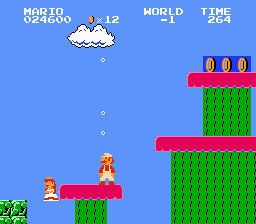
The Minus World is a glitch in Super Mario Bros. By passing a solid wall at the end of world 1-2, it is possible to travel to “World -1,” also known as “Minus World” or “World Negative One.” The Minus World is a glitched version of World 1-3 that is underwater, contains Bowser, Hammer Bros and multiple Princess Toadstools. Creepy!
3. Mario was named after the landlord of Nintendo of America’s office
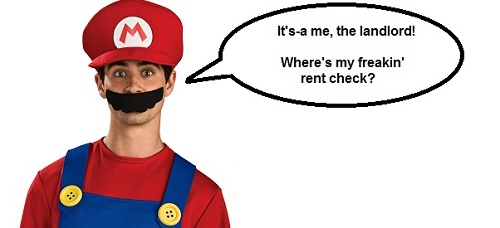
In 1980, Nintendo of America was suffering from financial troubles and had a difficult time covering the costs of their American operations. Mario Seagale, landlord to Nintendo of America’s HQ, visited the team pissed off over their late rent payment. Possibly as a bargaining tool for their late payment, the Nintendo team ended up naming their flagship character “Mario” after Seagale.
Mario was only known previously as Jumpman.
4. Mario creator Shigeru Miyamoto was inspired by Alice in Wonderland

Isn’t it obvious? In Alice in Wonderland, Alice runs around a colorful land nibbling on mushrooms that make her her grow and shrink. Here, she talks to giant turtles and insects, and chases rabbits.
The similarities are not based on conjecture, either. Miyamoto said so himself, according to a 2005 interview with Business Week:
“Do you remember how you came up with Super Mario Bros.?
It started with a simple idea. I thought: “I wonder what it would be like to have a character that bounces around. And the background should be a clear, blue sky.” I took that idea to a programmer, and we started working on it.
Mario ended up being too big, so we shrank him. Then we thought, “What if he can grow and shrink? How would he do that? It would have to be a magic mushroom! Where would a mushroom grow? In a forest.” We thought of giving Mario a girlfriend, and then we started talking about Alice in Wonderland.”
5. Contrary to popular belief, Mario hits blocks with his fist, not his head

6. Mario wears a hat because Miyamoto can’t draw hair
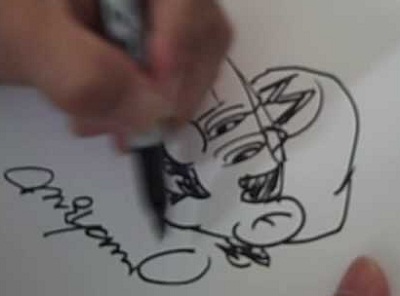
Shigeru Miyamoto designed Mario wearing a hat because he found drawing hair difficult. He also drew Mario with a mustache because a mustache was easier to see than a mouth with 8-bit graphics.
7. Super Mario Bros was released in Japan on Friday the 13th
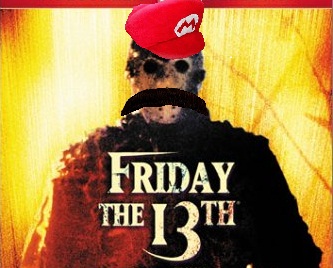
8. “All Night Nippon Super Mario Bros.”
No, All Night Super Mario Bros is not a name of a video game-themed porno. Instead, it is a very rare version of the game based on the popular Japanese radio show All Night Nippon. The game, released only in Japan for the Famicom Disk System, was a promotional item given away by the show in 1986. The game replaced sprites of the enemies, mushroom retainers and various other characters to look like famous music Japanese musicians and celebrities.
9. Why Does Mario Wear Overalls?
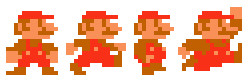
Miyamoto designed Mario with overalls that contrast with his sleeves to help in the animation of his arm motions. The sleeves are of the same color of his shirt and without the overalls the arms would disappear during the movements. Overalls: Stylish and practical.
10. Bowser’s fireball is backwards!

14 Ways to Ensure That You Won’t Get Laid
Written by LoloBee
Living the single life definitely has it’s perks. I have the freedom to talk to whomever I please, drop $200 on a pair of shoes, and I can drive as stupidly as I like. However, there are downsides to being a single woman in my twenties who is actively dating. Experiences can be downright depressing to hilarious. Online dating is a great way to meet people as well as a great source of entertainment, along with a waste of an outfit. If you do any of these things below, you will not get laid by me.
1. Insist I call you anything other than your God-given name.

You could not pay me to utter the words, “So, where did you grow up, Whip?” This means you soon will express your feelings in the third person. “Yeah, baby. Whip likes when you nibble on his ear.” NO THANKS.
2. Try to trick me into talking about my breasts by challenging me to a bet I never agreed to.

‘OK, I know you’re not going to tell me, but if I correctly guess how big your tits are, then you owe me a kiss.’ That sounds like a real fucking treat. How about I try to guess how many Cris Angel DVDs you own and if I’m right, I get to get my period and catch a cab home?
3. Ask me to let you knock me up. First conversation. Never met. Actual IM transcript below:

Me: I think I have a bad internet connection my comp keeps kicking me off, sorry
Him: I hope u suck as good as ur computer. can u say jackpot!! Me: Don’t be an asshole Him: you would probably stop calling me that after i hammered yours Me: Pig. BYE Him: well if god didnt intend for men to bang their girlfriends on their period, he wouldn’t have bed bath and beyond mail out 20% off coupons each month alongside the shamwow endcap. i’m thinkin’ combine both, shamwow and tampons, SHAMPONS. Him: I would want you to agree to not be on birth control Me: Whuuuuut. You’re JOKING. Is this why your ex dumped you? Him: no she cheated, well got raped at a party she had no business being at. Him: I just want u to agree to knock you up. It’s not donating a kidney. Me: I’d donate both first. Him: i don’t want you on birth control, will u agree to that if we have a say, 60 day rule Me: No Him: You don’t even know the 60 day rule Me: I don’t care, I read the first 7 words. Him: i would respect your choice to not get u pregnant in the first 2 months together. that is fair. Him: if i was ur bf what would u be doing now? Me: Checking to see if you poked holes in the condom. BYE
4. Follow me into the ladies room and hide in the next stall while I’m peeing.

Once I emerge to go to the sink, call my name and I turn to see you in the handicap stall with your Dockers around your ankles beating off in an effort to entice me with first date bathroom stall sex with you. Then, as I’m storming off yell, “What? You said you were spontaneous!” Be the most psychotic douche lord ever by leaving me a voice mail later that evening expressing how much fun you had on our date and that you can’t wait to see me again.
5. Tell me I can’t take my box of leftover food from the restaurant in your car.

Then, upon my irritated pressing, admit that you think “It’s trashy to take doggie bags and that it’ll make my car smell.” Having a clean car is good, respectable and responsible. Being sociopathically anal about your car is obsessive, creepy and controlling.
6. Ask if we can take my car since yours has puke in the backseat of it.

Awesome. Because I don’t want to have more than one martini (with a roofie back, please) or anything on our date in order to endure your lame ass. This poses several questions: Whose puke is it? When did it happen? Why isn’t it cleaned up? You’d mentioned it was in the backseat. Was it from yesterday’s date who made the regretful decision to hop back there with you and vomited upon seeing your Tasmanian Devil tattoo on your chest? Why go on a date with your car in that shape? Why not make something less revolting up like your car engine was overheating earlier? Puke in your car? Classy maneuver, buddy. You’re gross.
7. Get mad at me for things I did before we met 18 minutes ago.
Act like I told you I just blew the entire kitchen staff when I say you’re not the only guy I’ve been out with after you asked. We met on a dating website, stupid. Lose your shit, then inform me, using your best sales strategy, that you’re going to the men’s room to think about this and decide if you want to see me again or not. Before you storm off, believe me when I tell you I’ll be sitting on the edge of my seat awaiting your decision.
8. Tell me you have blood in your stool.
We’ve been out a few times. I gave it a chance. It never happened and I suggest we part ways. In an effort to gain attention/sympathy, through heavy, deep sighs, gently break the news to me that you need to see a doctor for internal bleeding. ‘Well, Sabrina, I, uh, wasn’t going to tell you this, but, uh…*loud sigh*…Well, I have blood in my stool.” Shake your head in dismay, blink slowly, take another deep breath to signal that you’re going to be strong and composed now. Telling me anything about your stool is just disgusting. I can’t decide which is worse: The fact that you use the word “stool” or that you tell me you have blood in it.
9. Ask me to go someplace that doesn’t serve alcohol.
I like coffee. A coffee date will not get you laid. If there aren’t cocktails, it’s not a real date and just proves to me that you don’t know what you’re doing. Alcohol increases your chances, queerling.
10. Comment on the fact that you think the chutney on your chicken “looks like poo.”

Sick. Are you five? There is no word less sexy than “poo.” Associating your entree with the word “poo” is at the very least, unappetizing. “Poop” might have been slightly less vomit-inducing, but still won’t get you laid.
11. Brag about treating your boys to an expensive dinner in Los Angeles.
Then laugh manically and offer me a fist bump after telling me you canceled your credit card the next day.
12. Get shit-housed and tell me you love me after 3 days.
Then totally disregard my request to not say it again, then say it 4 more times. If we ever slept together, it would probably take me 40 minutes to fall asleep. 39 of them spent trying to ignore you gazing up at me as you lay on your stomach with your chin posted up on your fists, and one minute spent awaiting your return with the Ambian I requested.
13. Ask me to come to your house to watch a movie on our first date.
Cheap. Sleazy. No effort. Or you don’t have a car.
14. Ask me to do some activity that requires me to wear a sports bra.
If I wanted to exercise on a date, I’d dangle Levi Johnston’s jock strap in front of Richard Simmons’ face and run like hell.