As Told to Liz Welch
Along with his sons, Jerry Murrell of Five Guys Burgers and Fries built a 570-store chain that enjoys a cult following.

Chris Crisman
The Real Deal His restaurants are Spartan. And Jerry Murrell never advertises. Instead, he prefers to spend on worker bonuses and fresh ingredients.
Sell a really good, juicy burger on a fresh bun. Make perfect French fries. Don’t cut corners. That’s been the business plan since Jerry Murrell and his sons opened their first burger joint in 1986. When they began selling franchises in 2002, the family had just five stores in northern Virginia. Today, there are 570 stores across the U.S. and Canada, with 2009 sales of $483 million. Overseeing the opening of about four new restaurants a week, the Murrells are proof that flipping burgers doesn’t have to be a dead-end job.
There was this little hamburger place where I grew up in northern Michigan. Almost everyone in our town, except the uppity uppities, ate the burgers. Even though the owner had a cat, which he’d pet while cooking. People called them fur burgers, but they still ate them because they were good.
I studied economics at Michigan State. I had no money and needed a place to stay, so I ran a fraternity house’s kitchen. I got the cook a raise and let her do the ordering. We started making money, because she knew what she was doing.
My parents died my last year in college. I married, had three kids, divorced, then remarried. I moved to northern Virginia and was selling stocks and bonds. My two eldest sons, Matt and Jim, said they did not want to go to college. I supported them 100 percent.
Instead, we used their college tuition to open a burger joint. Ocean City had 50 places selling boardwalk fries, but only one place always has a 150-foot line — Thrashers. They serve nothing but fries, but they cook them right — high-quality potato, peanut oil. That impressed me. I thought a good hamburger-and-fry place could make it, so we started with a takeout shop in Arlington, Virginia.
Our lawyer said, “You need a name.” I had four sons — Matt, Jim, Chad are from my first marriage, and Ben from my second to Janie, who has run our books from Day One. So I said, “How about Five Guys?” Then we had Tyler, our youngest son, so I’m out! Matt and Jim travel the country visiting stores, Chad oversees training, Ben selects the franchisees, and Tyler runs the bakery.
Three days before we opened, I was still working as a trader in stocks and bonds and was in a hotel for a meeting in Pittsburgh. I found a book in the nightstand, next to the Bible, about JW Marriott — he had an A&W stand that he converted and built into the Hot Shoppes chain. He said, Anyone can make money in the food business as long as you have a good product, reasonable price, and a clean place. That made sense to me.
We figure our best salesman is our customer. Treat that person right, he’ll walk out the door and sell for you. From the beginning, I wanted people to know that we put all our money into the food. That’s why the décor is so simple — red and white tiles. We don’t spend our money on décor. Or on guys in chicken suits. But we’ll go overboard on food.
Most of our potatoes come from Idaho — about 8 percent of the Idaho baking potato crop. We try to get our potatoes grown north of the 42nd parallel, which is a pain in the neck. Potatoes are like oak trees — the slower they grow, the more solid they are. We like northern potatoes, because they grow in the daytime when it is warm, but then they stop at night when it cools down. It would be a lot easier and cheaper if we got a California or Florida potato.
Most fast-food restaurants serve dehydrated frozen fries — that’s because if there’s water in the potato, it splashes when it hits the oil. We actually soak our fries in water. When we prefry them, the water boils, forcing steam out of the fry, and a seal is formed so that when they get fried a second time, they don’t absorb any oil — and they’re not greasy.
The magic to our hamburgers is quality control. We toast our buns on a grill — a bun toaster is faster, cheaper, and toasts more evenly, but it doesn’t give you that caramelized taste. Our beef is 80 percent lean, never frozen, and our plants are so clean, you could eat off the floor. The burgers are made to order — you can choose from 17 toppings. That’s why we can’t do drive-throughs — it takes too long. We had a sign: “If you’re in a hurry, there are a lot of really good hamburger places within a short distance from here.” People thought I was nuts. But the customers appreciated it.
We have never solicited reviews. That’s a policy. Yet we have hundreds of them. If we put one frozen thing in our restaurant, we’d be done. That’s why we won’t do milk shakes. For years, people have been asking for them! But we’d have to do real ice cream and real milk.
When we first opened, the Pentagon called and said, “We want 15 hamburgers; what time can you deliver?” I said, “What time can you pick them up? We don’t deliver.” There was an admiral running the place. So he called me up personally and said, “Mr. Murrell, everyone delivers food to the Pentagon.” Matt and I got a 22-foot-long banner that said ABSOLUTELY NO DELIVERY and hung it in front of our store. And then our business from the Pentagon picked up.
When we first started, people asked for coffee. We thought, Why not? This was our first lesson in humility. We served coffee, but the problem was that the young kids working for us don’t know anything about coffee. It was terrible! So we stopped serving coffee. We tried a chicken sandwich once, but that did not work, either. We do have hot dogs on our menu, and that works. But other than that, all you are going to get from Five Guys is hamburgers and fries.
Our food prices fluctuate. We do not base our price on anything but margins. We raise our prices to reflect whatever our food costs are. So if the mayonnaise guy triples his price, we pay triple for the mayonnaise! And then we’ll increase the price of our product. About five years ago, hurricanes killed the tomato crop in Florida, and prices went from $17 to $50 a case. So a few of my franchisees called and said, “We’re not using tomatoes. The prices are too high.” I suggested using one slice instead of two. My kids were furious: “It should be two! Always!” They were right — it’s too easy to start slipping down that slope. We stuck with two slices, and so did our franchisees.
My kids wanted to franchise from the start, because we couldn’t get the money to expand on our own. Opening a store costs $300,000 to $400,000. Banks won’t help. They thought we were crazy going up against Burger King, McDonald’s.
I was dead set against franchising. I didn’t think we’d be able to control the quality. That worried the heck out of me. They pulled me into it kicking and screaming. At that point, we had five stores in the northern Virginia region.
When we started to sell franchises in 2002, Virginia went in three days. We accept only financially sound franchisees who can weather the storms without the help of banks.
We make 6 percent of sales on the franchises. All franchises work the same way: People say they want to sell your product. So you give them a Franchise Development Agreement that explains all the ways we can beat them down. I don’t know if I would ever sign it. We can get out of the deal a million ways, but they are stuck.
Still, we have never had a franchisee go legal on us. I think that’s because we have an independent franchise committee that meets once a quarter. People said, “Don’t do it! They’ll form a union!” But we thought, If someone comes in with a wacky idea, instead of the Murrells putting it down, the other franchisees would say, “That’s a dumb idea.”
Franchisees are opening four new stores a week. But we always wanted to run more than our franchisees, so we can say, “Look, we are doing it.” We own 90 stores — Chicago, San Diego, Phoenix, a bunch in North Carolina and Virginia. We don’t do any less than five stores per franchisee. We have one in California that just signed up for 400 stores.
Before we agree to work with a franchisee, Ben and I sit down and talk about our marketing plan. A lot of companies put 3 percent of their revenue toward marketing or advertising — we collect 1.5 percent from all our franchisees and give bonuses to the crews that score the highest on our weekly audits.
We have two third-party audits in each store every week. One is called a secret shopper — folks pretend they’re customers and rate the crews on bathroom cleanliness, courtesy, and food preparation. Then we have safety audits — they identify themselves and check all the kitchen equipment. The crews make about $8 or $9 an hour. If they get a good score, they will split another $1,000 among them, usually five or six people per crew. A press release goes out to every store announcing the winners. Right now, it’s the top 200 stores. Last year, we paid out between $7 million and $8 million; this year, it will be $11 million or $12 million.
We try to make the kids feel ownership in the company. Boys hate to smile. It’s not macho. And it’s definitely not macho to clean a bathroom. But if the auditor walks in and the bathroom isn’t clean, that crew just lost money. Next thing he knows, the guy who was supposed to clean the bathroom has toilet paper all over his car and a potato in his tailpipe.
To grow this fast, we had to come up with some big bucks — we got a $30 million loan from GE and used that to move into a 20,000-square-foot office space in Lorton, Virginia. That’s where 80 of our 200 corporate employees work.
We’ve had many of the same vendors since 1986. And they’re not the cheapest by a long shot. We stick with what we like. One day, our purchasing guy said he wanted us to switch to a frozen burger product. But we all picked the fresh one in a blind test and stuck with that. We taste-tested 16 different types of mayonnaise to find the right one.
We make the same bun we started with. We hired the old guy who used to bake our bread for the first store, and one of his partners. They work in the Virginia bakery. We have 10 bakeries scattered around the nation. Our bread is baked daily, picked up by 3 p.m., and put on truck or plane so every store gets fresh bread every morning, even if they are 400 miles away from the nearest bakery.
When we got pulled to Florida, I didn’t want to go! Too far. I didn’t want to go to Canada — we’re there now. Two princes came from the Middle East. They want us to go over there. We have another group that says, “Anywhere you want to go, we’ll fund it.” We’ve also had a few companies that want to come in and buy us. They say they would let us run it, but I don’t think they would. Why would they put up with fresh bread and taste-testing 16 different mayonnaises?
BONUS: ***** Tourists
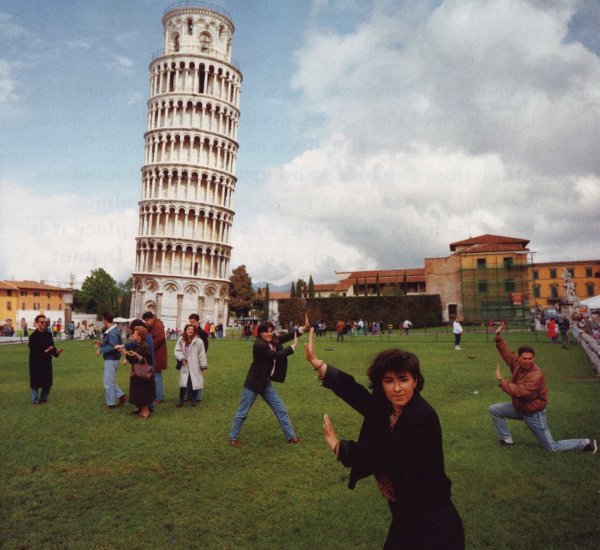
 Who’s ready for the new Sex and the City 2 trailer, which plunks Carrie Bradshaw and company right where you knew their destinies would always take them: Abu… Dhabi? What? Forget it. Sometimes you just know when something stinks, and I would sooner tattoo my eyelids than watch this effing thing. In fact, I can think of a million other things I would do before I watched a frame of this garish, overextended, ovary-tickling twaddle. For starters:
Who’s ready for the new Sex and the City 2 trailer, which plunks Carrie Bradshaw and company right where you knew their destinies would always take them: Abu… Dhabi? What? Forget it. Sometimes you just know when something stinks, and I would sooner tattoo my eyelids than watch this effing thing. In fact, I can think of a million other things I would do before I watched a frame of this garish, overextended, ovary-tickling twaddle. For starters:

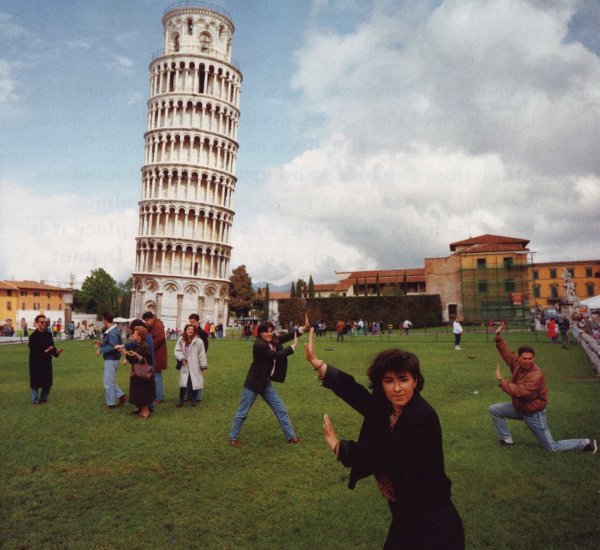

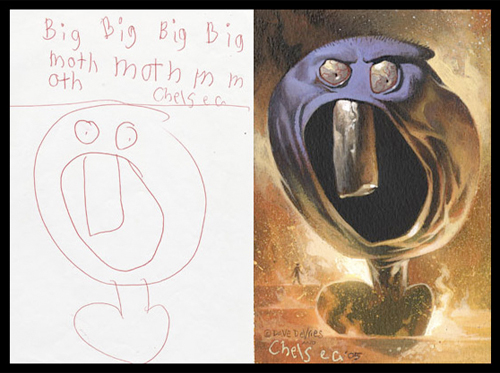
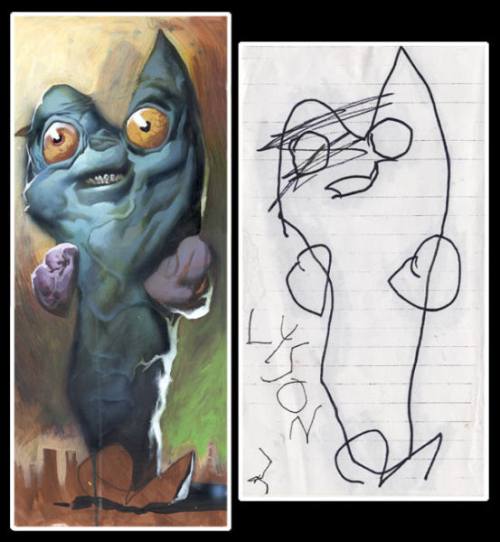
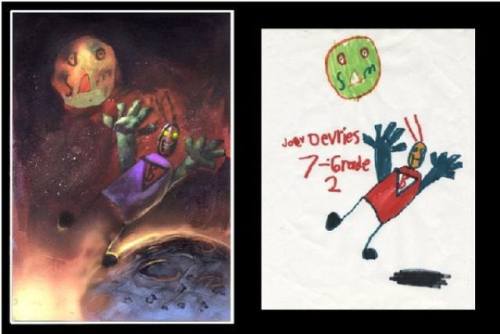
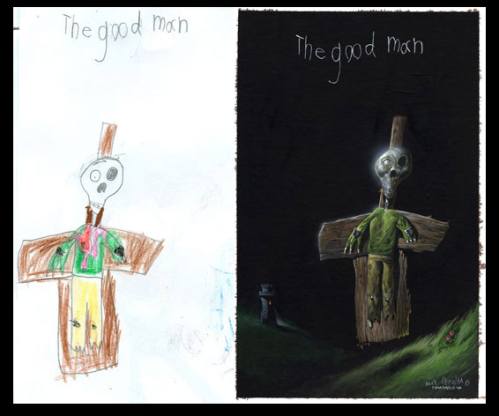
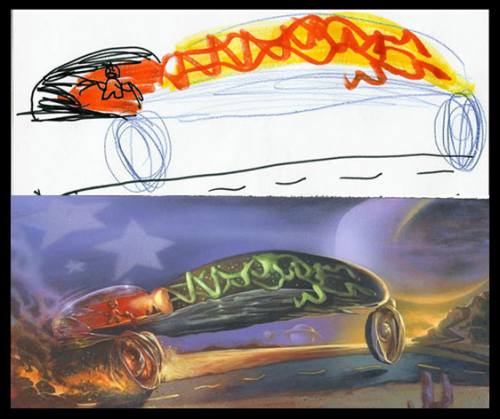
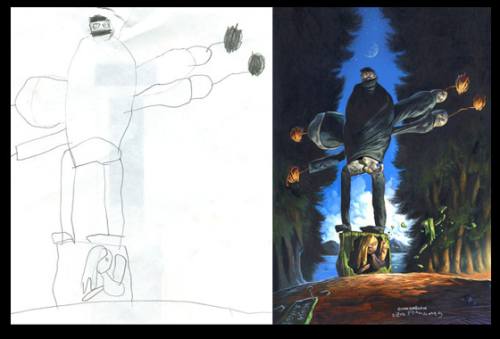
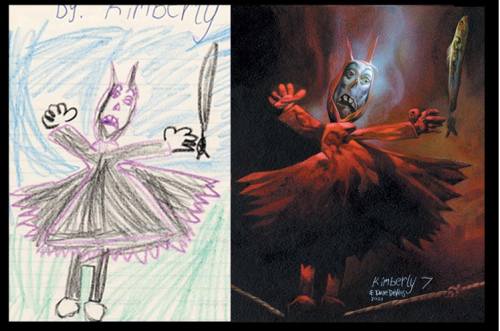
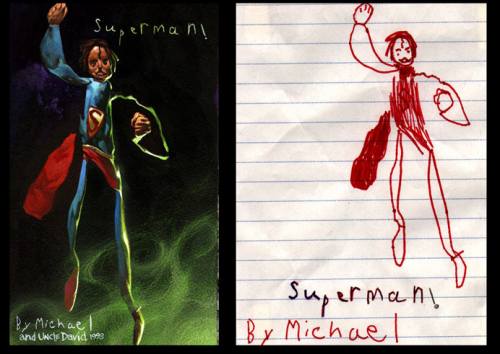
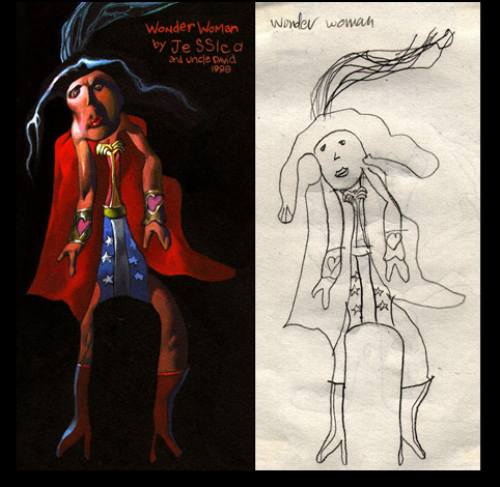


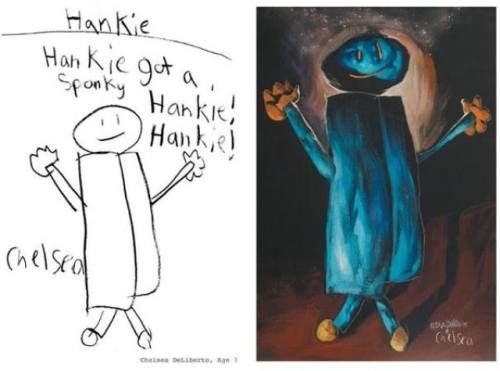
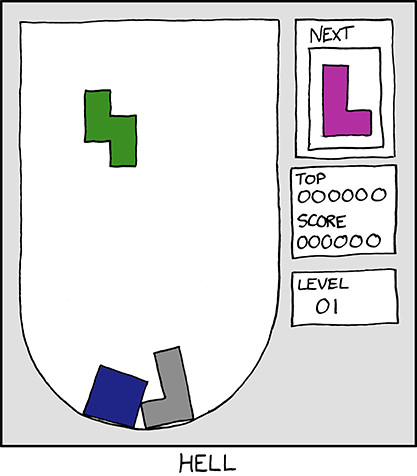

 I’ve spent ten years now on Boing Boing, finding cool things that people have done and made and writing about them. Most of the really exciting stuff hasn’t come from big corporations with enormous budgets, it’s come from experimentalist amateurs. These people were able to make stuff and put it in the public’s eye and even sell it without having to submit to the whims of a single company that had declared itself gatekeeper for your phone and other personal technology.
I’ve spent ten years now on Boing Boing, finding cool things that people have done and made and writing about them. Most of the really exciting stuff hasn’t come from big corporations with enormous budgets, it’s come from experimentalist amateurs. These people were able to make stuff and put it in the public’s eye and even sell it without having to submit to the whims of a single company that had declared itself gatekeeper for your phone and other personal technology.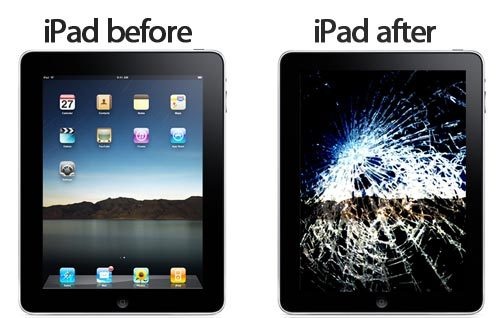








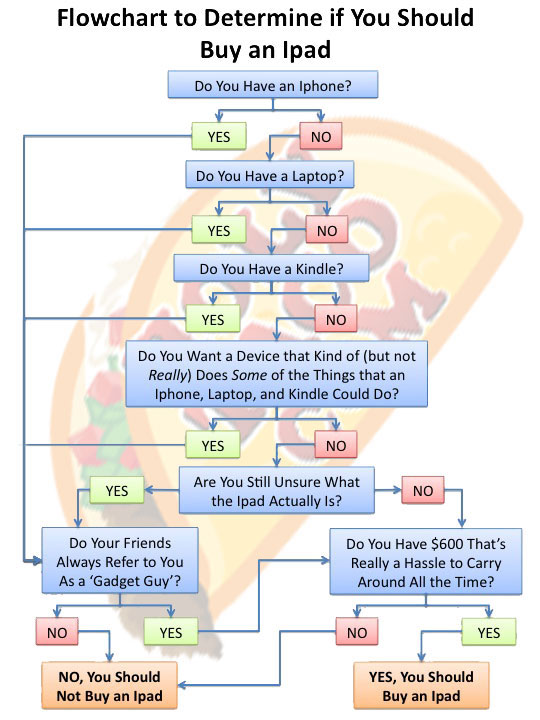
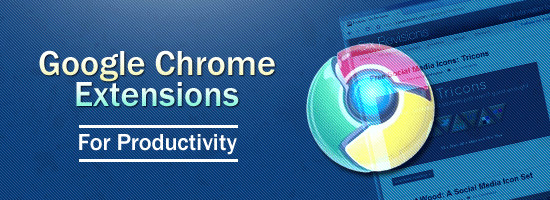

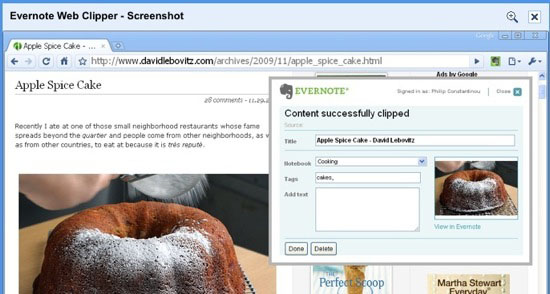

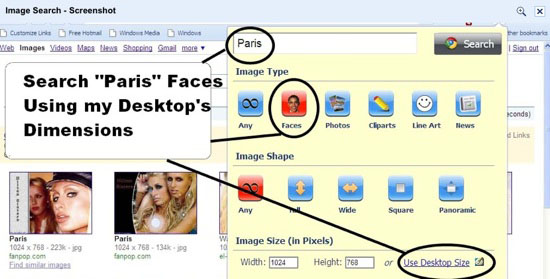
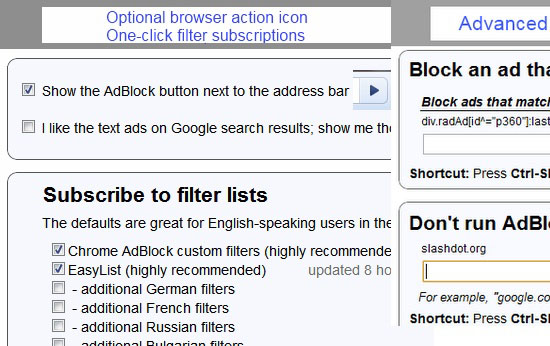
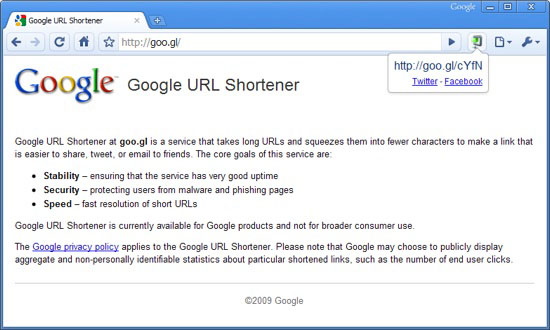
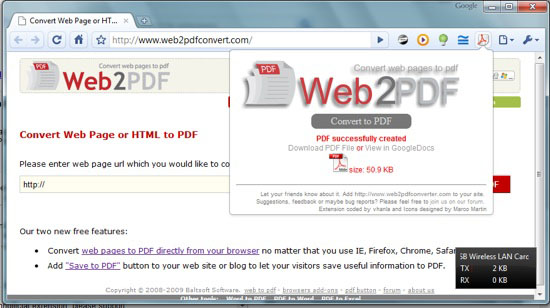
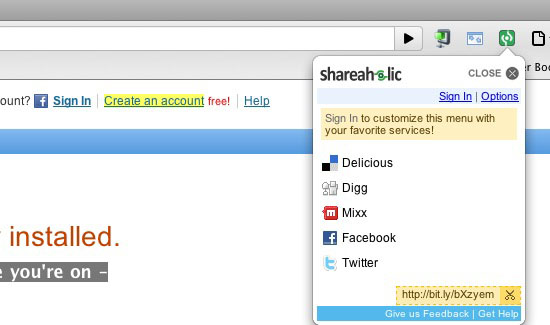
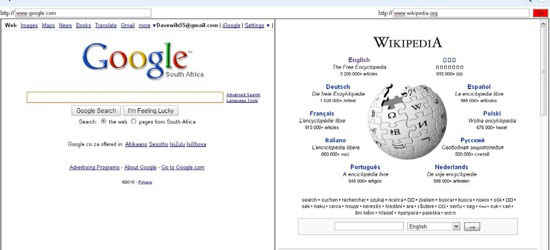
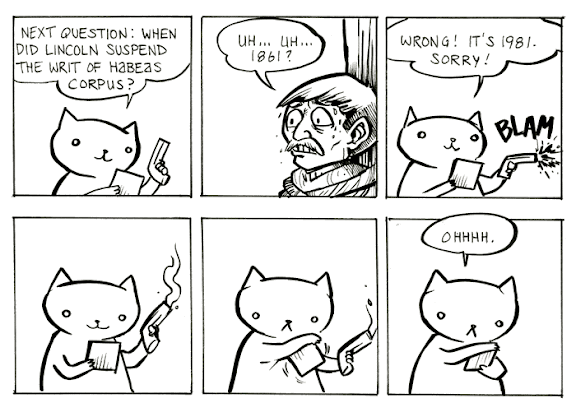

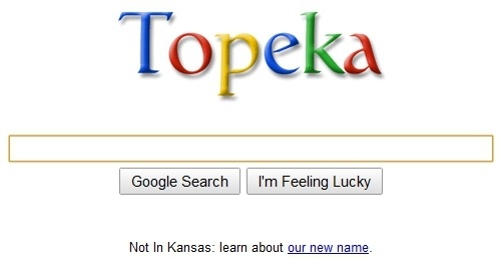
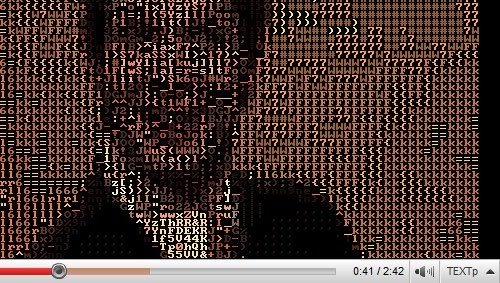 Certain videos on YouTube have a “TEXTp” option on the resolution picker, which converts the video to ASCII-type text display. As Gizmodo pointed out, the apex of this prank is watching
Certain videos on YouTube have a “TEXTp” option on the resolution picker, which converts the video to ASCII-type text display. As Gizmodo pointed out, the apex of this prank is watching  Open a location in Street View, and click the little Street View Dude icon wearing 3D glasses. Anyone who’s got 3D glasses handy can tell us how this actually looks. Update: Commenters note that it actually kind of works!
Open a location in Street View, and click the little Street View Dude icon wearing 3D glasses. Anyone who’s got 3D glasses handy can tell us how this actually looks. Update: Commenters note that it actually kind of works!  Reader Mike sends us this screencap of what he saw at Gmail’s login page (which I didn’t see). [Official Gmail Blog]
Reader Mike sends us this screencap of what he saw at Gmail’s login page (which I didn’t see). [Official Gmail Blog]