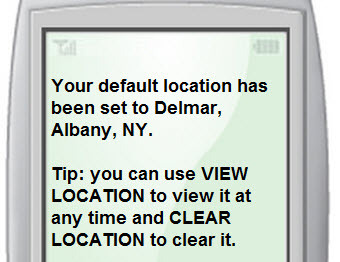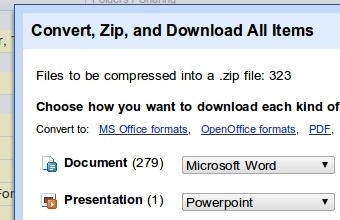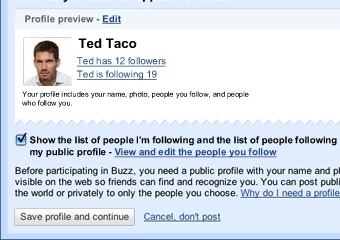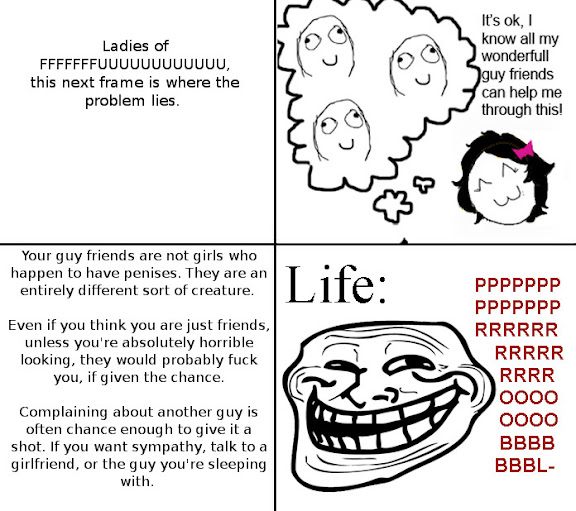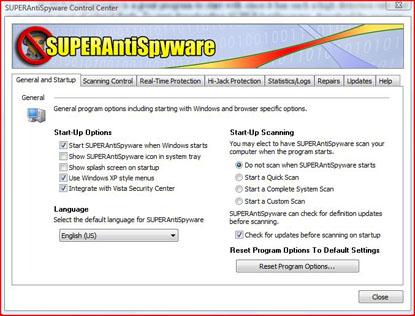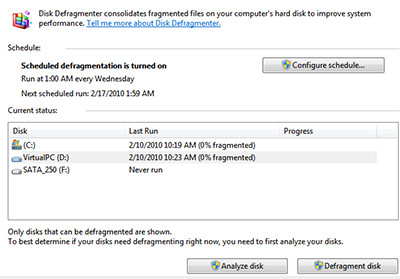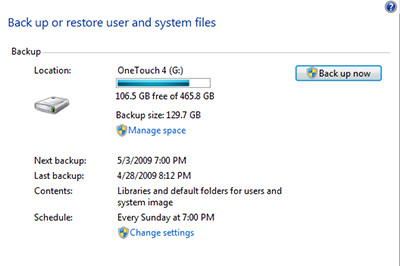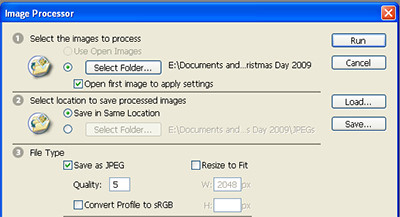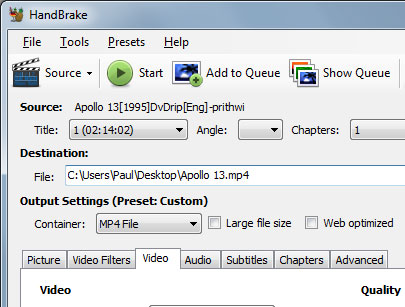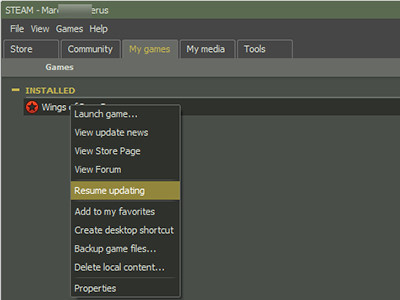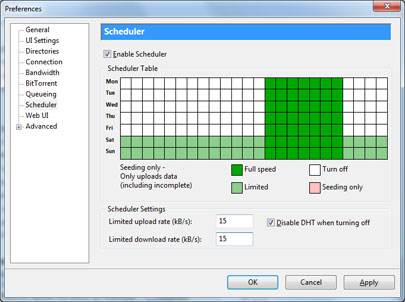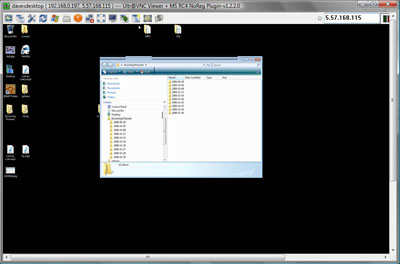Written by cellphones.org
The internet is rife with rumors about the miracles of cellular technology, as well as the dangers. Depending on who you believe you may be carrying around a miracle tool or a death trap in your pants and Lord knows that’s a lot of stress for one person to deal with. Best to get to the bottom of things and separate truth from fiction.

1. Your cell phone can unlock your car
No one seems to know where this story came from, but it’s been circulated in a number of emails. The basic idea is that you’re out and about and in your frenzy to get things done, you lock your keys in the car. Crap. But, being clever and knowing you have a spare set complete with keyless entry at home, you call home and have someone press the button on your spare set to unlock your car over the phone. The signal goes through the phone, to your car and you’re driving again. Now that’s crafty.
http://www.youtube.com/watch?v=0bjQMzI9m5w
So popular is this myth that the Mythbusters themselves had to test it. Guess what they discovered… you’re going to be pointing your phone at your car for a long, long time.
The problem is the phone uses an audio frequency while your keyless entry is on a much higher radio frequency. Which is to say you’re dealing with apples and oranges and once that keyless frequency hits your cell phone, it’s not going to get translated through to the other side at the same frequency. So no, you can’t unlock your car with your cell phone, unless you plan on using it to break a window.

2. Cell phones cause gas pump explosions
This winner has become so ingrained in our minds that gas stations actually have signs asking you to not use your phone while at the pumps for fear of a massive fireball of death and destruction, all because you needed to say goodnight to grandma. But when’s the last time you saw this happen on the news?
As it turns out, in the entire history of the entire world, there has never been an incident where someone blew themselves or any gas stations up with a cell phone. It’s a complete fabrication.
According to Snopes, the story just showed up one day in 1999. And every time it got mentioned, they said the explosion happened somewhere else. So basically it’s a friend of a friend story, only in this case the friend is an explosion, and no one’s ever seen it in person.
The Cellular Telecommunications Industry Association and the American Petroleum Institute both agree that phones just don’t blow things up and they’ve never seen any evidence to suggest they do. Any news reports that have attributed fires to the use of phones were later proved false when someone, you know, actually looked for the real cause.

3. Cell phones cause deaths in hospitals
Similar to no phones at the gas pumps, most hospitals have signs in place telling you to turn off your phone. While some have phone use in designated areas which us regular folks assume must be lead shielded rooms or some such, other hospitals ban them altogether. The fear is that cell phone signals may interfere with the machines being used to keep people alive. There are even reports that the use of cell phones in hospitals has been a contributing factor in the death or serious injury to patients as a result of machines malfunctioning, delivering incorrect amounts of medication and so on.
However, the FDA has no information whatsoever on cell phones causing any deaths in hospitals the FDA has no information whatsoever on cell phones causing any deaths in hospitals, nor has any medical journal mentioned it. Reports that cell phone interference has caused incubators, heart monitors and IV pumps to go all wonky are the main cause behind the cell phone bans in hospitals, however the evidence for these is also sketchy. Just what is it that would cause the problem, anyway?
In 2007, the Mayo Clinic decided to do a study to see what the effect of cell phone interference was, so they used phones near 200 different pieces of hospital equipment. The end result was that the observed no clinically important interference at all.
So are you safe using a phone in a hospital? Probably, just keep in mind that if they have signs up and you refuse to put the phone away, they can and will have security take you out. In 1998, a man in Massachusetts was pepper sprayed for not hanging up. Probably best just to leave a message and call back later.

4. Cell phones cause cancer
This is the biggest one you’re going to find online with the most confusing answers. There are literally hundreds, if not thousands, of websites that will assure you that cell phone use leads to brain tumors.
Dr Vini Khurana, a reputable neurosurgeon who trained at the Mayo Clinic, even wrote a paper back in 2008 that said cell phone usage caused more cancer than smoking or asbestos. If you just said “holy crap” you’re well within you’re rights, as that’s a pretty damning statement. But there is a but.
According to the World Heath Organization, and more than 30 other scientific reviews, cell phones do not pose a cancer risk. And, apparently, Dr. Khurana’s work had not even been peer reviewed when it was released.
In a nutshell, cancer is caused by DNA mutations. Some kind of radiation or chemical has to break down chemical bonds in our cells that lead to mutation. But the radiation from a cell phone, the electromagnetic kind which is released by all kinds of electronics, is not strong enough to strip away electrons or break down chemical bonds, at least according to most scientists. So cell phones just physically can’t cause cancer. But why do people think they do?
Nearly every study on the link between cancer and cell phone use takes the time to point out that will no link is found, the risk of long term use requires further study. Meaning that we found nothing, but if we kept going for a few years, maybe we would. And leaving the door open like that has let people who are primed and ready to panic over their ear growing a second head walk right in.

5. Your cell phone can set you on Fire
Probably one of the last things you want your phone to do is spontaneously combust, especially if it’s in your pocket or, you know, against your head. For the most part we like to think there are hard working men and woman out there ensuring that the products we use from day to day just don’t do that. And while most things are pretty safe, very few things are 100%
Back in 2004, a teen in California was walking with her phone in her back pocket when, as witnesses say, it made a woosh sound, bulged a little, then spewed forth fist-sized flames. The girl suffered 2nd degree burns.
So how could such a nutty thing happen? An overheated battery. Kyocera issues a recall of 140,000 batteries and the Consumer Product Safety Commission has issued recalls as well for certain batteries that can short circuit, overheat and, yes, burst into flame.
There have been other reported incident of phones bursting into flames while charging as well and though it’s rare, it actually can happen, though it seems to have been the result of poor quality batteries more than your phone angry at the poor grammar used in texting as you might think

6. Your phone can spy on you
This one has been a favorite of conspiracy nuts for the last few years, the idea that the government can tap into your phone and use it to track your whereabouts, or ever turn on the microphone and listen in on your conversations, whether or not you’re using the phone at that moment.
In fact, it’s true that the FBI has used this technique, calling “roving bug” to eavesdrop on criminals, like in New York when it was used as a surveillance tool in an organized crime investigation. Traditional wire tapping of land lines is a bit too old school and criminals are on to it, so the FBI had to adapt. Since many phones will never fully power down unless the battery is totally removed, a cell phone is a perfect wireless transmitter for law enforcement to tap into, and it still falls under the purview of existing wiretapping laws.
In other cases, though judges are have batted the attempts down due to a lack of probably cause, law enforcement has attempted to get access to information about cell phone use – locations of cell towers that took calls from individuals, strength and angle of signal and timing of calls, which would allow them to approximate the location of an individual. You’ve seen it in television and movies before and, for all intents and purposes, it’s fairly accurate. With access to cell company records, you could be tracked in real time based on your cell phone usage, or even just having the phone on and in your possession.

7. Your cell phone can explode
If you’re the kind of person who figures a cell phone fire is no big deal, you may be more inclined to be slightly nervous of cell phone explosions. After all, fire can be our friend and let us roast weenies and such. Explosions just suck, by and large.
Back in 2007, word came out of Korea that a man who had his cell phone in his shirt pocket died when the phone blew up, sending shrapnel into his heart and lungs. Last year in China, a man died shortly after changing his phone battery when the same thing happened. It was the 9th recorded phone explosion in the country over a seven year period.
In one incident, a man working in an iron mill died when it was determined that the heat of the mill caused the liquid in the battery to overheat and blow up. So it may be rare, but it can happen. Let that be a lesson to you, never expose your phone to molten metal.
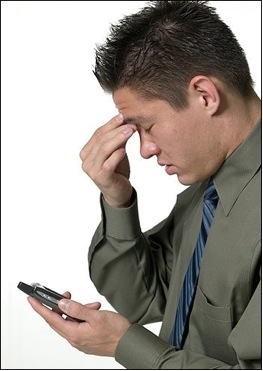
8. Cell phones cause infertility
Potentially the most horrible rumor of all, at least for some people, is the one that says cell phones lower your sperm count. And apparently it’s true.
Research conducted at the Center for Reproductive Medicine at the Glickman Urological and Kidney Institute at the Cleveland Clinic in Ohio suggests that there’s a chance using a cell phone is bad news for your boys if you’re the hands free type who keeps the phone in your pocket. Long term exposure to all that electromagnetic radiation so close to the goods may lead to an increase in body temperature. And that can effect sperm count as well as mobility and shape.
The jury’s not out, of course, and odds are you need to be doing a lot of talking with the phone in your pocket, but probably to be on the safe side you could keep the phone over a couple of inches or two. You never know.


















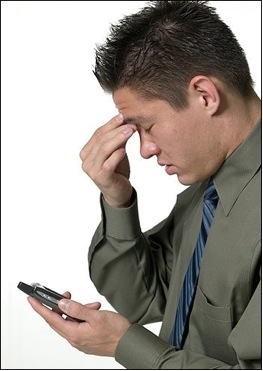


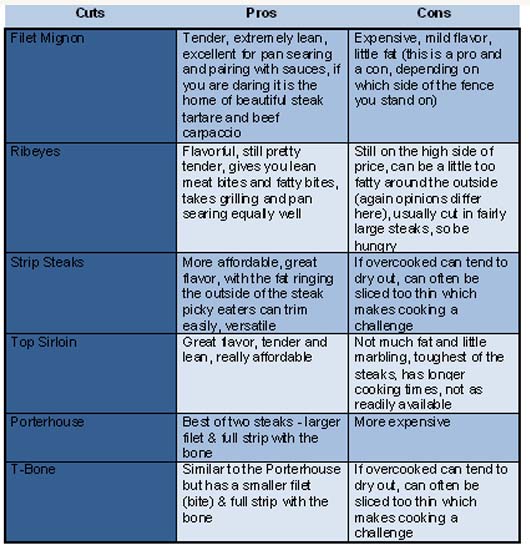


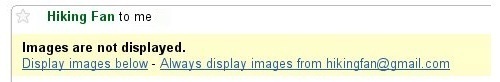
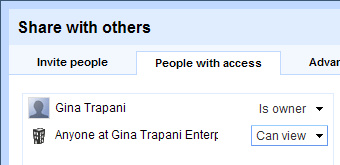
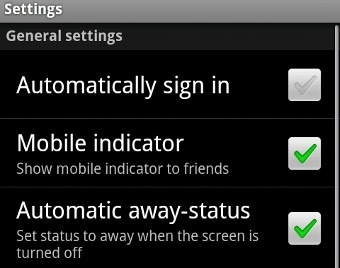
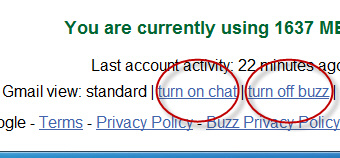
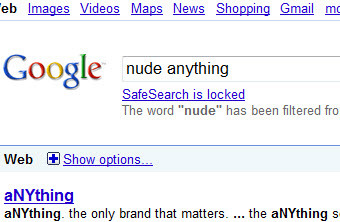 Google’s
Google’s